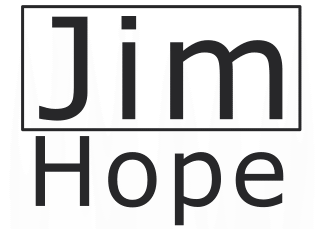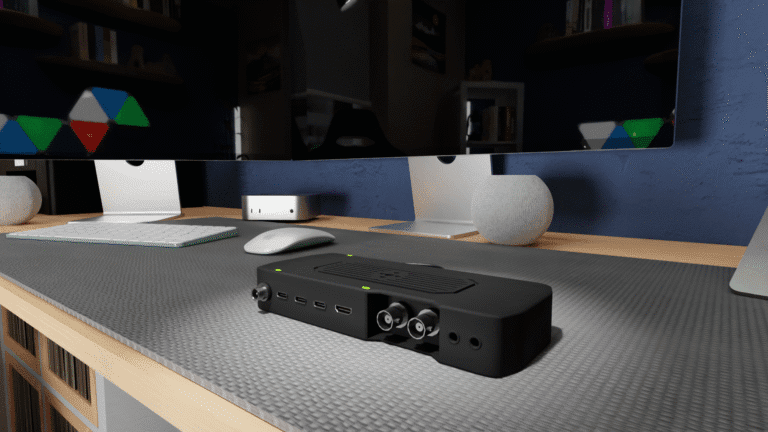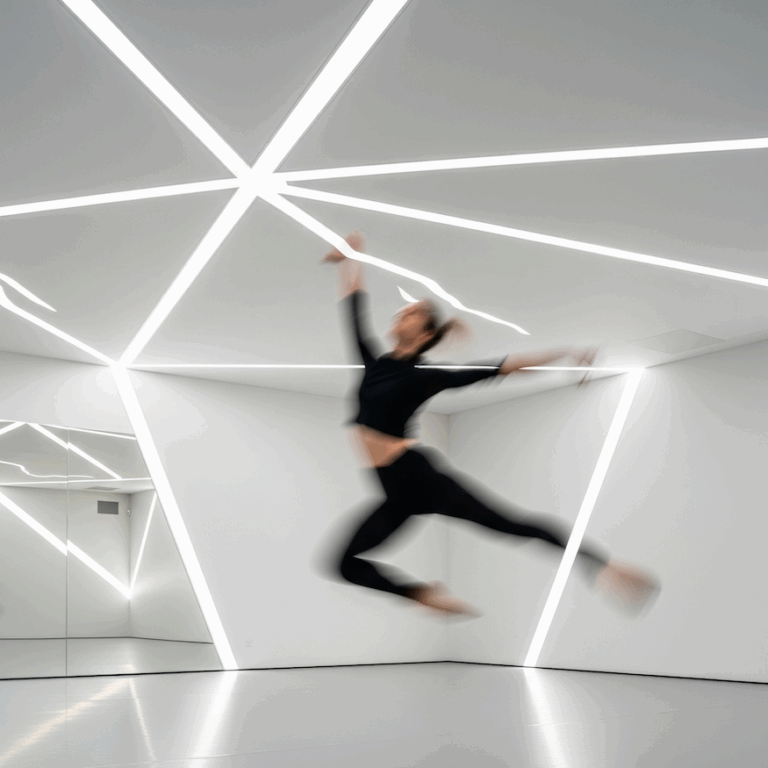The Central Nervous System: Designing the Carnaby Media Hub’s Core IT Infrastructure
Alright, settle in, grab a cuppa (or something stronger, depending on your tolerance for network topology diagrams), because today we’re diving deep. And I mean deep. We’ve spent a fair bit of time prattling on about the glamorous bits of the Carnaby Media Hub, haven’t we? The dazzling theatre, the mind-bending Virtual Production Volume, the hushed reverence of the sound stages, and even the meticulous artistry that brings characters to life. All very exciting, very visual, and undeniably the ‘wow’ factor. But much like the enigmatic wizard behind the curtain, or perhaps that perpetually busy squirrel you see hoarding nuts – who, let’s be honest, is probably just building a tiny, highly efficient data centre for his winter stash – there’s a colossal, unseen, and utterly vital engine humming beneath it all. Today, we’re pulling back that metaphorical curtain, or perhaps peeking into that squirrel’s surprisingly well-organised nut-server, to explore the very central nervous system of the Carnaby Media Hub.
You see, for all the breathtaking creativity that would flow through CMH, none of it, absolutely none of it, would be possible without a digital backbone that’s not just robust, but frankly, borderline clairvoyant. We’re talking about the core IT infrastructure – the veritable brain, spinal cord, and intricate network of nerves that would connect every camera, every microphone, every editing suite, and every control panel. This isn’t just about a dusty corner with a few blinking lights; this is about designing a sophisticated, interconnected beast of a system that manages terabytes upon terabytes of data, processes real-time feeds, and ensures every single operation, from a live global broadcast to a quiet voiceover session, runs with surgical precision. Think of it as the ultimate backstage hero, the unsung champion that handles all the heavy lifting while the stars (and the content they create) get all the glory.
Now, before you reach for the nearest pillow, I promise this won’t be a dry, textbook-style lecture on VLANs and subnets, even if we do dip our toes into some of that delicious technical jargon. Consider this less of a university assignment and more of a rather enthusiastic “mini-thesis” – a deep dive, yes, but one peppered with anecdotes, a touch of self-deprecating humour (mostly about my own limited understanding of what a router actually does beyond making the internet go), and a genuine excitement for the possibilities this level of technical mastery unlocks. Our goal today is to lay out the vision for a centralised hub that houses the vast majority of our critical IT infrastructure. This centralisation isn’t just a whim; it’s a strategic design choice aimed at achieving unparalleled efficiency, extraordinary flexibility, and – crucially for any live production environment – an almost bulletproof level of resilience. We’re building a system that doesn’t just work, but thrives under pressure, making the impossible seem, well, perfectly manageable. So, buckle up, because we’re about to venture into the digital heart of the Hub!
The Foundational Core: Network Backbone, Servers, and Unified Storage
Having braced ourselves for the digital journey and peeked behind the glamour of the creative spaces, it’s time to venture right into the very heart of the Carnaby Media Hub – the deepest ‘inside’ of our ambitious ‘inside-out’ tour. Here, nestled within our central IT infrastructure hub, lies the absolute bedrock upon which every pixel, every audio wave, and every piece of data would meticulously rest. We’re talking about the high-speed network backbone, the dedicated servers, and the colossal unified storage systems that collectively form the undeniable foundational core of CMH’s operations. This is where the magic isn’t just performed; it’s meticulously managed, stored, and distributed with a level of precision that would make a Swiss watchmaker nod in approval.
Imagine this central IT hub as the highly organised, incredibly efficient brain of the entire campus. Within this metaphorical grey matter, the network backbone functions as its intricate, high-speed vascular system, tirelessly pumping information around at truly dizzying speeds. This isn’t just about throwing a few standard Ethernet cables together; we’re designing an incredibly robust, fibre-optic intensive infrastructure specifically engineered for blistering bandwidth and ultra-low latency. Think multiple redundant 100 Gigabit Ethernet (GbE) connections forming the core spine of our network, with further fibre links extending outwards like digital arteries to every single corner of the campus. This network’s primary purpose isn’t just basic internet access (though that’s there too, obviously); it’s custom-built to effortlessly handle uncompressed video streams (hello, SMPTE 2110!), multi-channel audio (Dante, anyone who appreciates pristine sound?), massive, multi-gigabyte data transfers from demanding editing suites, and sub-millisecond real-time control signals. It’s the superhighway, the digital motorway, the autobahn of information, meticulously constructed with redundant pathways so that if one lane were ever to hit a snag, traffic would simply reroute without a single dropped frame or missed beat. Our main network switches, formidable routers, and virtual Fort Knox-level firewalls would all reside centrally, acting as the vigilant digital traffic cops and bouncers, directing data with pinpoint precision and keeping unwanted digital guests firmly outside the perimeter.
Nestled seamlessly alongside this networking marvel are the dedicated servers – the literal workhorses that would tirelessly underpin a huge portion of CMH’s day-to-day operations. Now, we’ll delve into why we’re not planning for a 100% virtual machine (VM) approach in a later section – because, believe it or not, there’s a very good method to our specific blend of computing madness! – but these physical and virtual machines would constitute the very power plants for countless critical services. We’re talking about rows of dedicated rendering nodes, chomping through those incredibly complex CGI sequences with ruthless efficiency. We envision robust Media Asset Management (MAM) servers, meticulously cataloguing every single piece of content from ingest to archive, ensuring nothing ever gets truly ‘lost’ in the digital ether. Beyond that, there are the myriad database servers for all our operational data, and a suite of mission-critical application servers running our sophisticated production management systems, detailed scheduling, and even the financial billing – all within a perfectly controlled environment of precise temperature and humidity, because, let’s be frank, nobody wants a server throwing a digital tantrum and overheating on a tight deadline.
And where, you might ask, does all this invaluable digital magic ultimately find its home? On our unified storage systems. This isn’t just a sprawling collection of hard drives haphazardly cobbled together; it’s a colossal, intelligently tiered storage fabric, meticulously designed to accommodate everything from raw 8K video footage (which, fun fact, eats up storage faster than a hungry crew devours a catering truck) to compressed archival masters, dynamic project files, vast sound effect libraries, intricate graphic templates, and every conceivable digital asset in between. We would be looking at a savvy combination of Network Attached Storage (NAS) for flexible, file-level access and Storage Area Network (SAN) solutions for the raw, unadulterated speed required by high-demand, block-level workflows. This unified approach means that whether you’re an editor in Post-Production Suite 7, a sound designer in Studio B, or a virtual production artist orchestrating scenes on ‘The Volume’, you would all be accessing the exact same pool of data at lightning-fast speeds. This isn’t just convenient; it fundamentally eliminates the dreaded “copying files” dance between departments and ensures everyone is working from the absolute latest version of any given asset, saving countless hours and headaches. Crucially, this central storage would also be the undisputed hub for our comprehensive, multi-layered backup and disaster recovery strategies – because while we plan for operational perfection, we always, always prepare for that inevitable, ‘oops’ moment (or, you know, the slightly less frequent, genuinely catastrophic data meltdown). It’s about building a digital vault that’s not just big, but incredibly smart, blisteringly fast, and astonishingly resilient.
The Central Command: Media Processing and Signal Routing – Where Pixels Get Polished
Having now peered into the robust heart of the Carnaby Media Hub – that humming symphony of network backbone, powerful servers, and vast unified storage – it’s time to talk about what actually happens to all those precious pixels and meticulously crafted audio waves. This isn’t just about data sitting passively; it’s about active manipulation, real-time transformation, and the precise choreography of every single signal flowing through the Carnaby Media Hub. So, our next stop, deep within the humming heart of the central IT infrastructure, is the command centre for centralised media processing and intelligent signal routing. This is where raw data streams from countless sources are tamed, polished, and sent exactly where they need to go, with the precision of a seasoned conductor leading an orchestra.
To truly paint a picture here, imagine racks upon racks of gleaming, purpose-built hardware, a veritable technological art gallery dedicated to the craft of media management. Front and centre in this visual symphony would be multiple HyperDeck Extreme 4K HDRs. You might ask, “Why so many?” Well, in the world of high-stakes, multi-camera production, especially live events, there’s a golden rule: record everything. These HyperDecks aren’t just for programme recording; they’d be meticulously assigned to capture every single ISO (isolated) camera feed from across the campus. Every angle, every take, every unexpected glance – all simultaneously recorded in pristine 4K HDR. This provides an invaluable safety net, endless possibilities for post-production re-edits, and ensures that no creative opportunity is ever lost due to a single missed shot. It’s the ultimate ‘always-on’ insurance policy for our visual content.
Flanking these recorders, you’d find the incredibly powerful Ultimatte 12 4K units. Forget dodgy, flickering green screens from yesteryear; these beasts provide absolutely perfect, broadcast-quality compositing, capable of creating seamless virtual sets and augmented reality elements for each individual camera feed. Whether it’s a weather presenter standing in front of a hurricane, a pop star performing in a fantastical digital landscape, or a virtual guest beamed into a live panel discussion, the Ultimattes would ensure flawless keying with stunning realism, right here in the central hub. This centralisation means consistent quality, streamlined management, and the ability to apply complex virtual environments across multiple simultaneous productions without dedicated hardware in every studio.
Then there’s the essential workhorse of compatibility: the Teranex AV for standard conversion. In a facility of CMH’s ambition, we’re dealing with a glorious mishmash of video standards, frame rates, and resolutions. The Teranex AV stands as our universal translator, effortlessly converting any incoming video signal to the required output standard, ensuring seamless integration regardless of source. No more panicked frantic shouting of “Is it 1080i50 or 1080p25?!” – the Teranex calmly handles it all, making different video formats play nicely together like old friends.
And now, for the true orchestrator of our live vision: the ATEM 4 M/E Constellation 4K Plus. This isn’t just aswitcher; it’s the switcher, multiple of them, forming the very heart of our live production capabilities within the central hub. These powerful switchers would take in dozens of camera feeds, graphics, playback sources, and virtual set elements from across the entire campus, allowing for complex multi-layer switching, dazzling effects, and seamless transitions for any live broadcast, streamed event, or internal production. Crucially, their direct integration with other Blackmagic hardware creates an incredibly powerful and intuitive live production ecosystem.
It’s precisely these ATEM Constellations that highlight the vital role of the Blackmagic 2110 IP Converter 8x12G SFP units. While our entire campus is built on a cutting-edge 2110 IP backbone, Blackmagic, bless their innovative hearts, haven’t yet graced us with a direct 2110 IP native switcher. (A small personal hope for the future, perhaps, Blackmagic? We’re waiting!). So, these IP Converters become the essential bridge, tirelessly converting our pristine 2110 IP streams into the 12G-SDI signals that the ATEM Constellations happily gobble up, allowing us to leverage Blackmagic’s incredible switching power within our next-generation IP infrastructure. They are the critical conduits, ensuring that our core IP superhighway connects flawlessly to the high-performance switching brains.
Once those precious recordings from the HyperDecks start rolling in, speed of access is paramount. That’s where the formidable Blackmagic Cloud Store Max 48TB units come into play. These high-speed network storage devices would be the immediate landing zone for those ISO recordings. Their incredible performance means that editors could literally begin cutting footage whilst the show is still being performed live – a game-changer for rapid turnaround productions, highlights reels, or news broadcasts. It removes the frustrating wait for files to copy across networks, transforming post-production from a sequential bottleneck into a truly parallel workflow.
And how do we keep an eye on all this? With the Blackmagic MultiView 16. These units allow us to preview multiple camera views, programme feeds, and other video sources on a single screen, anywhere in the building. From the central control room to a producer’s office, or even a director’s private viewing station, the MultiView provides a customisable, clear overview of all active signals, eliminating the need for walls plastered with individual monitors and keeping everyone visually aligned.
For the grand routing ballet of all this content, look no further than the Blackmagic Videohub 120×120 12G. This isn’t just a router for a single studio; this is the central nervous system’s command-and-control for all video signals, capable of routing any of 120 inputs to any of 120 outputs. Content wouldn’t just be routed within a single venue; it could be seamlessly directed right across the entire campus – from the main theatre to a rehearsal space, from a sound stage to an external broadcast truck link, or from a corporate event space to a digital signage display in the main foyer. It’s the ultimate traffic controller for our visual data, ensuring unparalleled flexibility and interconnectivity.
And, of course, underpinning many of these operations, and providing crucial support for various applications and even our remote users, would be a fleet of Mac minis and Mac Studios, configured as mini, power-efficient servers. These compact powerhouses would handle everything from specific software services, automation tasks, light-duty asset management roles, or even acting as robust remote desktop hosts for users off-site, leveraging their Apple Silicon efficiency. They complement our larger render servers, the core virtual machine hosts, and the expansive storage arrays we discussed earlier, sitting alongside other vital security appliances and core networking switches to form a truly comprehensive and dynamic central IT infrastructure. It’s a symphony of hardware, each playing its part to ensure that CMH is not just a hub, but a master orchestrator of digital media.
High-Performance Computing and Virtual Machine Hosting – The Brainpower Beneath the Buzz
So, we’ve firmly established the robust skeleton and vascular system of CMH’s central IT hub: the fibre network backbone and the vast unified storage. But what truly makes this digital brain think? What provides the raw processing grunt for those mind-bending visual effects, the rapid churn of data, and the seamless operation of countless software services? The answer lies in our meticulously designed approach to High-Performance Computing (HPC) and our sophisticated Virtual Machine (VM) hosting infrastructure. This is where the magic of pure, unadulterated processing power comes to life.
Let’s start with the sheer, unbridled muscle. The heart of our HPC setup would be dedicated rendering farms – vast constellations of servers packed to the gills with powerful CPUs and, crucially, a formidable array of professional-grade GPUs. Forget the old days of rendering a single frame taking an hour on one machine; for complex CGI sequences, intricate visual effects (VFX), and highly detailed animations, that’s simply not going to cut the mustard. Our rendering farms would be designed to chew through these computationally intensive tasks at astonishing speeds, parallel processing multiple frames or elements simultaneously. This means artists and animators can iterate faster, meet tighter deadlines, and push the boundaries of visual fidelity knowing they have practically limitless computational resources on tap. It’s like having an entire army of miniature Picassos, all painting different sections of the Mona Lisa at the same time, perfectly coordinated. Beyond traditional rendering, this HPC power would also tackle heavy-duty data analysis for audience metrics, complex simulations for virtual set physics, or even machine learning model training for AI-driven content generation tools. This raw power is constantly working in the background, a silent, efficient factory churning out the digital assets that populate our screens.
Complementing this dedicated brute-force processing is our extensive Virtual Machine (VM) hosting infrastructure. Think of our physical servers as digital apartment blocks, and each VM as a self-contained, isolated flat within it. Each ‘flat’ runs its own operating system and applications, completely independent of its neighbours, yet all drawing resources from the central ‘building’. This setup offers unparalleled flexibility and resource allocation. Need a specific version of editing software for a bespoke project? Spin up a new VM with precisely those specs. Is the accounting department running end-of-year reports that are suddenly eating up processing power? We can instantly allocate more CPU and RAM to their dedicated VMs without affecting anyone else on the system. This allows for rapid deployment of new environments, simplified software testing in isolated sandboxes, and robust disaster recovery, as entire VMs can be backed up and restored with remarkable ease. It’s a bit like having an infinitely reconfigurable set of digital LEGO bricks – we can build, dismantle, and rebuild computational environments on the fly, tailoring them precisely to the dynamic needs of CMH.
Now, a quick note for those of you with a keen eye for infrastructure design, or perhaps those who’ve suffered through an all-VM system in the past: you might be wondering why we’re not planning a 100% virtual machine environment for everything. It’s a valid question, especially given the flexibility VMs offer. The truth is, while virtualisation provides incredible agility for many applications, there are specific, highly performance-critical workflows – often involving real-time, uncompressed media streams or direct hardware access – where a dedicated, bare-metal physical machine still offers that crucial extra edge in terms of absolute low-latency performance and predictability. We’ll delve into the fascinating specifics of where these physical powerhouses reside and why that distinction matters in a later section, particularly when we discuss the specific interplay between our central infrastructure and the unique demands of live production environments. For now, understand that our approach is a considered blend: leveraging VMs for vast flexibility where it excels, and deploying dedicated physical machines where uncompromising performance is the ultimate king. It’s all part of designing a system that doesn’t just work, but works optimally for every facet of media creation.
Remote Control Surface Integration: Local Touch for Centralised Power
Having established the underlying digital arteries and the computational grey matter of CMH’s central IT hub, we now turn our attention to how anyone actually controls all this highly centralised, incredibly powerful gear when it’s tucked away in a climate-controlled server room. This brings us to a crucial aspect of modern media infrastructure design: remote control. It’s all about providing a local, tactile, and intuitive interface for systems that might be hundreds of metres away, ensuring our operators have fingertip command without needing to don a hard hat and visit the data centre.
The philosophy here is simple: while the processing might be centralised for efficiency and resilience, the control needs to remain firmly in the hands of the operators, exactly where the action is happening. This means meticulously designing control pathways that are robust, responsive, and easy to use. We’re talking about more than just a keyboard and mouse; we’re talking about dedicated control surfaces that feel natural and extend the operator’s reach directly into the digital heart of CMH.
One of the unsung heroes in this decentralised control strategy would be the rack-mountable Elgato Stream Deck Studio. You might be familiar with the smaller desktop versions, popular with streamers and content creators, but the rack-mount variant scales that intuitive power to a professional broadcast environment. Imagine rows of programmable LCD keys, each capable of displaying custom icons and dynamically changing based on the active workflow. Operators in a control room, a master control suite, or even a remote production gallery could have instant, tactile access to hundreds of commands. This isn’t just about triggering a single action; it’s about executing complex macros – sequences of commands across multiple devices – with a single button press. One key could simultaneously trigger a recording on a centralised HyperDeck, switch a camera on an ATEM, fire a graphic from a media server, and update a production log. This level of customisation and immediate feedback dramatically streamlines complex operations, reduces human error, and ensures critical actions are executed with precision, regardless of where the actual hardware resides.
For the heavy-duty, mission-critical switching, especially for live broadcasts, our operators would command the powerful Blackmagic ATEM 4 M/E Advanced Panel 40 and ATEM 2 M/E Advanced Panel 40. These aren’t just glorified mice; these are professional, tactile control surfaces designed for the exacting demands of live television and streaming. With dedicated physical buttons for every input, transition levers, and sophisticated joystick controls for DVEs (Digital Video Effects) and camera control, these panels provide the immediate, physical feedback that professional vision mixers rely on. Even though the ATEM Constellation switchers themselves would be located centrally in the IT hub, these Advanced Panels – potentially one or more in the main control room, and others available in dedicated production galleries across the campus – would connect via network to provide seamless, real-time command. This setup ensures that the critical brain of the switcher is secure and managed centrally, while the crucial ‘hands-on’ control remains with the operator, guaranteeing precise, responsive live production.
Beyond these dedicated hardware panels, CMH would heavily lean into the incredible flexibility offered by Application Programming Interfaces (APIs). This might sound a bit techy, but in simple terms, APIs allow different software and hardware systems to talk to each other. Our in-house R&D team (a topic we’ll dive into in a future article, hint, hint!) would be instrumental in developing custom apps for tablets and computers that leverage these APIs. Imagine an intuitive iPad app that allows a production assistant to quickly view and route specific audio or video feeds from a comprehensive campus-wide list with a few taps. Or a custom desktop application that provides a simplified ‘panic button’ for emergency streaming directly to the internet if the main feed is compromised – a failover solution we’ve discussed before. This bespoke app development means we’re not limited by off-the-shelf control solutions; we can create highly tailored interfaces that perfectly match CMH’s unique workflows, streamlining complex routing, monitoring, and even diagnostic tasks. This blend of dedicated physical panels and custom, API-driven software control truly puts the power of the centralised infrastructure directly at the fingertips of every operator, making complex operations feel intuitive and seamless.
The Great Debate: Centralised Dream vs. Distributed Reality
When designing an IT infrastructure for a facility like the Carnaby Media Hub – a beast that demands both unwavering reliability and blistering performance – one of the very first, and most intensely debated, questions is always: how much do you centralise? The allure of a fully centralised data centre is undeniably strong. Imagine a single, magnificent brain, managing every single bit, byte, and signal from one supremely controlled, meticulously optimised location. It promises streamlined management, simplified security protocols (a single perimeter to defend!), lower operational costs due to resource consolidation, and easier standardisation of equipment and workflows. It’s the tidy, efficient, almost utopian vision of a digital ecosystem.
Indeed, the core of CMH, as we’ve explored, leans heavily into this centralised ideal. Our colossal unified storage, the formidable network backbone, the raw computational power of our HPC clusters, and the dedicated media processing racks – including those HyperDecks, Ultimattes, Teranex units, and the heart of our live production, the ATEM Constellation switchers, all connected by those essential 2110 IP Converters – are all testament to the undeniable advantages of centralisation. By pooling these resources, we achieve efficiencies of scale, reduce hardware duplication across individual venues, and ensure consistent performance metrics. Maintenance is simplified, and upgrades can be deployed uniformly. If you need a render farm for VFX, it’s there for everyone. If you need to access archived footage, it’s in one vast, accessible library. It’s elegant, powerful, and, on paper, incredibly appealing.
However, as anyone who’s ever tried to put all their eggs into one basket (digital or otherwise) will tell you, reality often interjects with a few salient points. The “centralised dream” also comes with its own set of formidable challenges, the most significant of which is the dreaded Single Point of Failure (SPOF). If that one magnificent brain were to suffer a catastrophic stroke – a major power outage, a sophisticated cyber-attack, or even a very un-British flood – then the entire operation could grind to a halt. In a live production environment, where minutes (or even seconds) of downtime translate directly into lost revenue, damaged reputation, and outright chaos, this vulnerability is simply unacceptable. Even with rigorous redundancy built into every component within the central hub (dual power supplies, redundant network paths, replicated storage, etc.), the sheer concentration of critical assets in one physical location inherently carries a higher risk profile for certain types of incidents.
Furthermore, there are inherent limitations that pure centralisation can introduce. Consider latency. While our fibre backbone is blisteringly fast, there’s always a physical distance between an operator in a theatre or a sound stage and the centralised processing unit. For some real-time, ultra-low latency applications, even milliseconds can matter, impacting responsiveness and the ‘feel’ of direct control. What about the massive, uncompressed video streams generated on a film set, or the sheer volume of data being ingested simultaneously from multiple live performances? Pushing every single bit of raw data back to a central hub for processing, and then potentially pushing it back out to a local monitor or device, can create bottlenecks, chew up immense bandwidth, and introduce unnecessary complexity.
This is where the “distributed reality” comes into play. It acknowledges that while centralisation offers incredible benefits, a truly resilient and optimally performing media infrastructure often requires a strategic blend. It’s about empowering certain workflows at the ‘edge’ – closer to the point of creation or consumption – while still leveraging the power and efficiency of the core. It’s about not putting all the eggs in one basket, but rather having a very robust central basket supported by several highly capable, strategically placed smaller baskets. This delicate dance between the centralised dream and the distributed reality is what truly defines CMH’s IT architecture, ensuring both unparalleled performance and an almost bulletproof level of resilience.
The Distributed Workhorse: Empowering the Edge with Mac Studios
Following on from the big-picture debate, the natural question becomes: if not absolutely everything is centralised, what capabilities do we strategically push to the ‘edge’ – closer to the actual users and the point of content creation? For the Carnaby Media Hub, a significant part of that answer lies in the deployment of Mac Studios as powerful, distributed workstations. These aren’t just glorified desktop computers; they are carefully selected nodes of computational power designed to offload the central infrastructure and provide unparalleled local capability where it matters most.
Think of it this way: while our central rendering farms are perfect for chewing through massive, overnight VFX sequences or complex long-form animations, you wouldn’t want an editor in a grading suite to experience any perceptible delay when making real-time colour corrections, or a sound designer hearing latency when applying effects to an audio track. Sending every single raw frame back and forth to the central hub for every minor adjustment simply isn’t efficient, nor is it conducive to a fluid creative workflow. This is where the Mac Studios shine as our dedicated local workhorses, strategically placed in editing suites, sound design studios, graphics departments, and even within the production offices themselves.
The true genius of the Mac Studio, particularly when configured to its absolute zenith, lies in its integrated architecture. Each workstation would be equipped with the top-tier Apple M3 Ultra chip, boasting an astonishing 32-core CPU, an 80-core GPU, and a 32-core Neural Engine. This formidable System on a Chip (SoC) integrates all these elements with a staggering 512GB of unified memory, providing unparalleled memory bandwidth that allows the CPU, GPU, and Neural Engine to access data with incredible speed and efficiency. Coupled with a capacious 16TB of internal SSD storage, these machines are absolute powerhouses, designed for demanding media workflows that require immense local processing and storage capacity. Each Mac Studio would, of course, be paired with a pristine pair of Studio Displays, featuring nano-texture glass for minimised glare and mounted on ergonomic tilt- and height-adjustable stands, ensuring an optimal viewing environment. Complementing this setup, operators would utilise the familiar and precise Magic Keyboard with Touch ID and Numeric Keypad and the Magic Mouse, providing intuitive control over this formidable computing muscle.
Crucially, these machines boast dedicated Media Engines, offering hardware acceleration for encoding and decoding common video codecs like H.264, HEVC, ProRes, and ProRes RAW. This translates directly into blazingly fast video editing, real-time playback of multiple high-resolution video streams (including 4K and 8K footage), and incredibly rapid export times, all handled locally without taxing the central render farm. Imagine an editor pulling massive ProRes files from the central Cloud Store Max, making edits, applying effects, and seeing the results instantaneously, all while the central systems are busy with other campus-wide tasks. This local processing power significantly reduces network traffic to and from the central hub and allows artists to work with incredible fluidity, fostering creativity rather than technical frustration.
The 32-core Neural Engine, on the other hand, is Apple’s dedicated hardware for machine learning and artificial intelligence tasks. While it might sound like something out of a sci-fi movie, its practical applications in creative workflows are becoming increasingly vital. This specialized silicon accelerates AI-driven features like intelligent upscaling of video footage, sophisticated noise reduction, content analysis (e.g., automatically tagging faces or objects in footage for media asset management), advanced image processing, and even real-time green screen improvements beyond what dedicated hardware can do, especially when integrated directly into creative applications. This means that tasks that would traditionally bog down a CPU or GPU can be offloaded to this specialized hardware, allowing for faster iterations and new possibilities in AI-assisted creativity, right at the user’s desk.
By strategically distributing these powerful, fully-specced Mac Studios, we create pockets of extreme high-performance computing at the very edge of our network. They handle the demanding, real-time, interactive workloads that benefit most from local processing power and minimal latency. This approach effectively offloads the central servers, allowing them to focus on the truly massive, background rendering tasks and the core infrastructure services, while empowering individual artists and technicians with the responsive, dedicated power they need to bring their creative visions to life with seamless efficiency. It’s a testament to the adage that sometimes, the best solution isn’t about bringing everything to the centre, but about intelligently pushing power out to where it’s needed most.
Local Resilience: The Fail-Safe Pockets of Production – Refined for Power and Integration
As we’ve explored the allure of centralisation and the power of distributed workstations, a critical component of CMH’s overarching IT strategy emerges: the strategic deployment of Local Resilience Racks within each major venue. This isn’t merely about convenience; it’s our tactical response to the inherent vulnerabilities of a highly interconnected system. While our central hub is fortified with layers of redundancy, the ultimate test of resilience comes when the connection to that hub is compromised – a fibre cut, a core network switch failure, or any event that severs a venue’s umbilical cord to the central brain. In such scenarios, these local racks transform from supplementary systems into vital, self-contained production units, guaranteeing continuous operation and direct-to-audience capabilities.
Our philosophy for these local resilience racks remains “full independence with seamless central integration.” This means each major studio or venue would house a dedicated, compact rack of essential equipment capable of initiating, producing, recording, and streaming its own content in broadcast quality, even if entirely isolated from the main campus network. Simultaneously, when central connectivity is healthy, these racks would seamlessly feed their primary program outputs and key ISO feeds to the central hub for campus-wide distribution and archival. It’s the ultimate ‘belt and braces’ approach, ensuring operations can continue uninterrupted regardless of the state of the central nervous system.
So, what exactly would constitute these robust fail-safe pockets of production?
Firstly, at the heart of each local rack, we’ll include the powerful Blackmagic ATEM 4 M/E Constellation 4K. While it has fewer inputs and outputs than the central hub’s Constellation Plus models, it still boasts a formidable array of features: multiple M/E buses for complex switching, a powerful DVE, upstream and downstream keyers for graphics, and a sophisticated Fairlight audio mixer for managing embedded audio from its SDI inputs, and crucially, for receiving high-channel count MADI audio. This ensures that even in a backup scenario, local teams have the creative firepower to produce high-quality content.
To facilitate seamless integration with the central hub, and to ensure we can send all relevant feeds back when connectivity is healthy, we’ll incorporate a Blackmagic Videohub 80×80 12G. This robust router would sit alongside the ATEM switcher, acting as a flexible patchbay for both incoming and outgoing signals. It would allow us to duplicate the main program feed, and select key ISO feeds, and send them back to the central hub for recording, archival, and further distribution, even while the venue is operating independently.
For local recording, we’ll include a sensible number of Blackmagic HyperDeck Extreme 4K HDRs. We don’t need to replicate the central hub’s comprehensive ISO recording setup, but we do need to capture the program feed and a selection of critical camera feeds. Therefore, each local rack would have one HyperDeck Extreme 4K HDR dedicated to recording the main program output from the ATEM switcher, and then an additional 6-8 HyperDeck Extreme 4K HDRs to capture the most important camera feeds (e.g., the main presenter, the wide shot, and any cameras with unique perspectives). This provides a solid foundation for post-event editing and ensures no crucial content is lost during an isolated operation.
To ensure direct audience reach, should the central streaming infrastructure become unreachable, each resilience rack would integrate a Blackmagic Streaming Encoder 4K. This is a superb move, standardising our encoding hardware across the entire campus. It means the local team will be operating with the exact same professional-grade encoder found in the central hub, simplifying management, enabling consistent streaming quality, and ensuring identical functionality if needed. This powerful, compact device ingests the HD program output from the ATEM switcher and can directly convert it into a high-quality H.264 stream, pushing it out to major platforms like YouTube, Facebook, or Twitch via a dedicated local internet connection (separate from the main campus network’s internet egress). This means a live show, a critical announcement, or an emergency broadcast could continue unhindered, maintaining CMH’s presence and reputation even during a significant network incident.
Crucially, given our ubiquitous Dante audio network across the campus, the local resilience racks will fully integrate into this system. Each venue will continue to utilise a dedicated, Dante-enabled professional audio console (e.g., from brands like Yamaha, Allen & Heath, or DiGiCo, scaled appropriately for venue size but always Dante-ready). All microphones, local playback devices, and monitoring systems within the venue would feed into this local Dante network. To seamlessly bridge this massive Audio over IP infrastructure to our ATEM video switchers, we would employ a Dante-to-MADI interface. This solution, which bridges a high-channel count Dante stream to the MADI inputs of the ATEM switcher, allows unparalleled flexibility and fidelity. For a deeper dive into how this sophisticated integration works, readers might find this concise (perhaps even laughably brief compared to this behemoth!) exploration insightful: Using a Blackmagic ATEM Switcher with Dante Audio. This setup ensures that high-fidelity audio from any point on the campus Dante network can be routed to any ATEM, providing robust, low-latency audio control via familiar interfaces across the entire operation.
Finally, each rack would be served by its own dedicated Uninterruptible Power Supply (UPS) and a small, isolated network switch connected to an independent internet line. The UPS provides crucial runtime for an orderly shutdown or to bridge short power fluctuations, while the independent network switch ensures the Streaming Encoder 4K has its own, distinct path to the internet, completely bypassing the campus backbone if necessary. This network switch would also provide the dedicated local network for the Dante audio system.
This refined approach provides a powerful and practical balance. It gives local teams the tools they need to maintain high-quality production even when isolated, while still ensuring seamless integration with the central hub for recording, archival, and campus-wide distribution when all systems are healthy. It’s about resilience and connectivity, not about creating isolated islands of production.
Inter-Venue Connectivity: The Seamless Flow Between Spaces
Imagine a bustling anthill, but instead of ants carrying crumbs, they’re carrying uncompressed 4K video streams, multi-channel audio, and control data. Now imagine that anthill stretches across a sprawling campus, with multiple “nests” (studios, theatres, edit suites) all needing to communicate instantly and flawlessly with each other and with the central brain. That, in essence, is the challenge of inter-venue connectivity at CMH, and our solution is a masterclass in fibre optics, intelligent routing, and an almost obsessive dedication to low latency.
We’re not just talking about laying some ethernet cables here and there. Oh no, that would be like trying to run a Formula 1 race on a garden path. For a media campus of this scale, dealing with the sheer volume and real-time demands of uncompressed broadcast signals, only one medium truly reigns supreme: fibre optic cabling. Think of it as the ultimate data superhighway, capable of carrying mind-boggling amounts of information at the speed of light, impervious to electrical interference – a crucial factor when you have power cables, lighting rigs, and hundreds of other electrical devices humming away.
Our campus is crisscrossed by an extensive, redundant fibre optic backbone, designed in a sophisticated mesh topology with redundant ring paths. Why a mesh? Because in the world of high-stakes live production, single points of failure are the stuff of nightmares. A mesh ensures that if one fibre path is cut (perhaps a rogue digger, or a particularly ambitious squirrel?), data automatically reroutes through alternative paths, often without anyone even noticing. It’s like having a dozen detours for every route, guaranteeing that the show always goes on. Each key venue and central facility is connected by multiple, diverse fibre runs, ensuring that even if an entire cable duct is compromised, critical communication lanes remain open. We’re talking kilometres of fibre, meticulously laid, terminated, and tested – a hidden circulatory system powering every pixel and every sound wave.
But fibre is just the pipes; you need something to push the good stuff through them. This is where SMPTE ST 2110 steps onto the stage, not just as a standard, but as the very language of our campus-wide media flow. For those perhaps less steeped in the alphabet soup of broadcast tech, SMPTE 2110 is the industry’s groundbreaking set of standards for transporting professional media (video, audio, and ancillary data) over standard IP networks. Unlike its predecessor, SDI, which bundled everything into one fat stream, 2110 disaggregates these elements. Video, audio, and even things like tally lights and metadata travel as separate IP streams.
Why is this a big deal? Imagine sending a massive, uncompressed 4K video file from Studio A to the central control room. With 2110, that video essence flies as one stream, the multi-channel audio as another (over AES67, a subset of 2110, often leveraging our Dante infrastructure), and critical data as a third. This separation provides immense flexibility. We can route just the video to a video wall, just the audio to a specific mixer, or all of it to a recording device, all independently. It also means we’re using commercial-off-the-shelf (COTS) IP switches – albeit very, very powerful ones – rather than proprietary broadcast routers for core routing. This brings the scalability and cost-efficiency of the IT world into broadcast.
The Precision Time Protocol (PTP), an integral part of the 2110 ecosystem, is our atomic clock for the entire campus. Every device on the network is constantly synchronised to within nanoseconds, ensuring that regardless of how many switches, cables, or processing stages a video or audio stream passes through, it arrives at its destination perfectly in sync. No more lip-sync issues, no more audio drifts – just perfect harmony, all the time. It’s the unsung hero working tirelessly in the background, keeping our media ballet perfectly choreographed.
Now, let’s talk about the unsung workhorses that manage this incredible flow: the distributed patching systems. Forget the old days of miles of coaxial cable being manually patched in dusty basements. Our approach is vastly more elegant and, frankly, far less prone to human error (a true blessing when you’re dealing with live, high-pressure environments). Instead of centralizing all patching, we distribute it intelligently.
Within each major venue, directly adjacent to the local resilience racks and production spaces, you’ll find dedicated video and audio IP gateways. These are the crucial on/off ramps for the 2110 superhighway. Cameras, microphones, playback devices – anything that generates a baseband SDI or analogue audio signal – first hits these gateways. They convert these signals into SMPTE 2110 IP streams, which are then placed onto the venue’s dedicated network switch. From there, via our campus-wide fibre backbone and high-capacity spine-leaf network architecture, these streams are available anywhere on the network, accessible by any receiving device that’s also 2110 compliant.
For our audio, as we discussed, the ubiquitous Dante audio network plays a pivotal role. The local Dante-enabled audio consoles handle the initial mixing and routing within the venue. From there, selected Dante streams are converted to MADI (Multi-channel Audio Digital Interface) using dedicated Dante-to-MADI interfaces. These MADI streams, carrying dozens or even hundreds of audio channels, are then converted into SMPTE 2110-30 or -31 IP streams and placed onto the network, ready to be picked up by any ATEM switcher, recording device, or processing unit across the campus. This creates a beautifully unified audio ecosystem, ensuring that whether a microphone is in Studio B or Theatre A, its signal can be routed and controlled from the central hub, or locally, with absolute precision.
The beauty of this distributed IP fabric, facilitated by standard Ethernet switches, lies in its scalability and flexibility. Need to add a new camera in Studio C? Just plug it into a local IP gateway, assign it an IP address, and it’s instantly discoverable and routable across the entire campus. Need to send a feed from a live event in the main theatre to every single edit suite for immediate ingest? It’s simply a matter of routing the 2110 stream via the network’s software-defined control layer. No physical re-patching, no re-wiring – just a few clicks in a control interface. This agility is a game-changer for a dynamic content hub like CMH, allowing us to adapt on the fly to evolving production demands without tearing down walls or breaking the bank.
Of course, managing such a vast and complex IP-based media network requires sophisticated network management and orchestration software. This isn’t your average home router interface; this is a highly intelligent system that provides real-time visibility into every stream, every device, and every connection. It monitors bandwidth, latency, and packet loss, ensuring Quality of Service (QoS) is maintained for critical media streams. It allows our engineers to configure routes, manage multicast groups, and troubleshoot issues from a centralised control panel, offering a birds-eye view of the entire operational nervous system. Think of it as the ultimate air traffic control for our media signals, ensuring every video frame and audio sample lands exactly where it needs to be, precisely when it needs to be there.
In essence, Carnaby Media Hub’s inter-venue connectivity isn’t just a collection of cables and boxes; it’s a meticulously engineered, high-performance digital backbone. It leverages the cutting edge of IP media standards to deliver unprecedented flexibility, scalability, and resilience. It’s the silent, tireless force that transforms individual creative spaces into one sprawling, interconnected, and unstoppable content creation powerhouse, ready for whatever tomorrow’s media landscape throws our way.
Security: Fortifying the Digital Frontier
If the Carnaby Media Hub’s IT infrastructure is its central nervous system, then cybersecurity is the immune system – perpetually on high alert, battling unseen threats, and occasionally, overreacting to a harmless dust bunny (or a well-meaning intern with a USB stick). In the dynamic world of media, where intellectual property is currency and uptime is paramount, robust security isn’t just a good idea; it’s the very bedrock upon which our entire operation stands. Think of it as the ultimate bouncer for our digital VIP section: nobody gets in without an invitation, and even then, they’re only allowed to see what’s on their table. We’re not just guarding against the obvious villains in black hoodies, but also the accidental clicks, the forgotten updates, and even the rogue pigeons looking for Wi-Fi.
Our approach to security is layered, comprehensive, and perpetually evolving, much like a particularly paranoid, yet highly effective, digital ninja. We start by building digital walls and watchtowers, creating a meticulously crafted network architecture that’s segmented like a well-organised, albeit slightly obsessive, library. Instead of a single, sprawling network where a breach in one corner could ripple through the entire system like a bad rumour, we divide our digital real estate into distinct, isolated zones. Our high-resolution production network, where video streams flow like digital champagne, is a gilded cage, entirely separate from the humdrum administrative network, or the dreaded guest Wi-Fi, which, let’s be honest, is practically a digital quarantine zone for those who insist on watching cat videos on company time. Each segment has its own strict rules of engagement, enforced by an array of next-generation firewalls – intelligent gatekeepers scrutinising every packet of data, applying deep inspection, and whispering “You shall not pass!” to anything remotely suspicious. These are like customs agents with X-ray vision and an encyclopaedic knowledge of every digital passport, even for data travelling through our carefully constructed cloud outposts.
Beyond the fortified perimeter, we’re incredibly particular about who gets to carry the keys to our digital kingdom. Our access control strategy operates on the principle of “least privilege” – users and systems are granted only the absolute minimum access rights necessary to perform their job functions, and not a single byte more. It’s like a highly exclusive club where different membership tiers dictate precisely what rooms you can enter and what snacks you’re allowed to eat. Every employee, contractor, and even automated service account has a unique digital identity, and Multi-Factor Authentication (MFA) is mandatory. That means not just a password, but also a verification code from a phone app, a biometric scan (because who doesn’t want a fingerprint scan to log into their email?), or a physical security key. It’s akin to needing both your house key and your grandmother’s secret recipe to get into the pantry. This role-based access extends across all our systems; a video editor won’t accidentally stumble into the financial records, and a temporary freelancer’s access will vanish the moment their contract ends, preventing any lingering digital ghosts from haunting our systems.
Our data itself, whether it’s raw 8K footage of a majestic albatross or a draft script for the next big sci-fi epic, is our most valuable asset. Losing it, or worse, having it fall into the wrong hands, is simply not an option. This is why we treat every piece of data as if it’s carrying nuclear launch codes, employing robust encryption at every possible stage of its lifecycle. Data sitting idly on our servers, storage arrays, or in our cloud buckets is encrypted at rest, meaning even if someone were to physically abscond with a hard drive (a surprisingly common trope in spy thrillers, less so in real data centres, but we’re prepared!), it would be an unreadable jumble of bits without the decryption key. It’s like having a safe that’s not only bolted to the floor but also filled with uncrackable riddles. When data moves across our networks – between editing suites, to our render farm, or up to the cloud for archival – it’s protected by strong encryption, preventing eavesdropping and tampering. For those massive, uncompressed video file transfers, we use accelerated solutions that wrap everything in layers of cryptographic protection, ensuring our digital content travels securely, much like a diplomatic pouch guarded by armed agents on an encrypted express train.
But even with the most formidable walls and vigilant guards, the digital world is a wild and unpredictable place. Bad actors are constantly evolving, and the occasional digital tumbleweed can still roll through. That’s where our watchful “eyes and ears” come into play. We employ systems that act like highly sensitive digital motion detectors, sniffing out anomalous network traffic and suspicious activities. If an employee’s machine suddenly decides to ping servers in Uzbekistan at 3 AM, our systems will know about it – and probably send a very stern alert. A central intelligence hub aggregates security logs and events from every device and application, using artificial intelligence and machine learning to identify patterns that might indicate a sophisticated attack, or perhaps just a very confused printer. This allows our security team to have a holistic view of our digital domain, responding to potential threats with speed and precision, before a minor anomaly becomes a full-blown crisis. We even hire ethical hackers – “white hats” – to constantly probe our defences, trying to break in, just to make sure our digital vault is as uncrackable as we claim. It’s like inviting a professional lock-picker to test your safe; if they get in, you know exactly where to reinforce.
Of course, all these digital fortifications eventually rely on good old physical security. Our data centres are fortress-like, with multiple layers of physical access control, from biometric scanners and man-traps (those revolving doors that only let one person through at a time, requiring separate authentication for entry and exit) to 24/7 CCTV surveillance and highly trained security personnel. Because while a meteor strike is unlikely, a coffee spill on a server rack is not, and we need to be prepared for both the cinematic and the mundane threats.
Finally, and perhaps most crucially, our greatest defence isn’t hardware or software; it’s our people. A chain is only as strong as its weakest link, and a well-meaning but unsuspecting employee can inadvertently open the door to a cyber attack. Phishing emails and social engineering tactics are potent threats, which is why we invest heavily in ongoing cybersecurity awareness training for all staff. This isn’t just a mandatory annual click-through; it’s engaging, scenario-based learning that highlights real-world threats. We teach our team to recognise suspicious emails, report unusual activity, and understand the paramount importance of strong, unique passwords. We even run simulated phishing campaigns, not to shame anyone, but to build collective vigilance. Our goal is to transform every employee into a conscious “human firewall,” the first and often most effective line of defence. After all, a truly secure system isn’t just about the technology; it’s about fostering an unshakeable culture of security, where everyone understands their part in keeping the Carnaby Media Hub safe and sound.
Monitoring & Analytics: The Eyes and Ears of the Operation
In a facility as complex and high-stakes as the Carnaby Media Hub, silence isn’t always golden; sometimes it’s the ominous quiet before a critical system decides to take an unscheduled nap. This is why our monitoring and analytics systems are not just nice-to-haves, but the very eyes and ears of our entire operation, tirelessly scanning every corner of our digital landscape. Their job is simple: to tell us something is amiss long before anyone in a production control room even suspects a hiccup. Or, better yet, to spot a trend that means we can fix a potential issue before it ever becomes a hiccup.
Imagine a sprawling control room (less dramatic than a movie, more focused, but still impressive) where every pulse of the network, every whir of a server fan, and every byte of data flow is visualised. Our sophisticated monitoring tools keep a vigilant watch over literally every aspect of our infrastructure. This includes the health and performance of our network backbone, ensuring that high-bandwidth media streams are flowing unimpeded. They scrutinize server performance, from CPU utilization and memory consumption to disk I/O, ensuring our render farms and virtual machines are purring like contented, high-performance kittens. Our vast unified storage systems are constantly checked for capacity, health, and potential bottlenecks, because running out of space for 8K dailies is a crisis no one wants. We even keep an eagle eye on environmental conditions within our data centres – temperature, humidity, and power fluctuations – because even the most robust hardware can get a bit grumpy if it’s too hot or thirsty. Every crucial application and media workflow, from ingest to playout, is also under constant observation, ensuring smooth operations from end to end.
This isn’t about being reactive; it’s about being profoundly proactive. Our monitoring platforms aggregate vast amounts of data, converting chaotic streams of log files and performance metrics into meaningful insights on intuitive, customisable dashboards. When something deviates from the norm – a network link showing unusual latency, a server hitting high CPU thresholds, or an application experiencing a dip in performance – automated alerts are triggered, notifying the right teams instantly. We leverage the power of AI and machine learning to identify subtle anomalies and predict potential failures, often pinpointing an issue before it impacts production. It’s like having a hyper-intelligent digital oracle that not only tells us when a storm is brewing but can often tell us exactly which cloud it’s coming from. This holistic, real-time visibility allows our IT and operations teams to identify, diagnose, and resolve issues with unparalleled speed, optimise resource allocation, and plan for future capacity needs with informed precision. In essence, these systems ensure that the Carnaby Media Hub remains a finely tuned orchestra, not a cacophony of digital chaos.
The Brain of Carnaby Media Hub – Ready for the Future
We’ve journeyed deep into the digital heart of the Carnaby Media Hub, exploring the intricate network, the powerful infrastructure, and the vigilant systems that make it all tick. From the centralised “nerve centre” housing hyper-speed storage and real-time production wizardry, to the seamless inter-venue connectivity that allows ideas to flow freely between our creative spaces, every component has been meticulously designed. We’ve fortified our digital frontiers with layers of security so robust, they’d make a medieval castle blush, and we’ve given our operations an ever-watchful set of eyes and ears through advanced monitoring and analytics, catching whispers of trouble before they become shouts.
Ultimately, the Carnaby Media Hub’s core IT infrastructure is far more than just a collection of wires, servers, and software. It is the intelligent, adaptive “brain” that powers every creative spark, every production workflow, and every captivating story that leaves our doors. It’s engineered not just for today’s demanding media landscape, but with a keen eye on tomorrow’s innovations, ensuring we remain at the cutting edge of content creation and delivery. It’s the silent, unsung hero behind the magic, tirelessly working to ensure that the creative vision of Carnaby Media Hub can always, without fail, come to brilliant, high-resolution life.