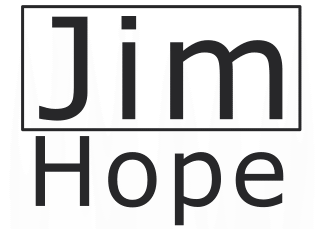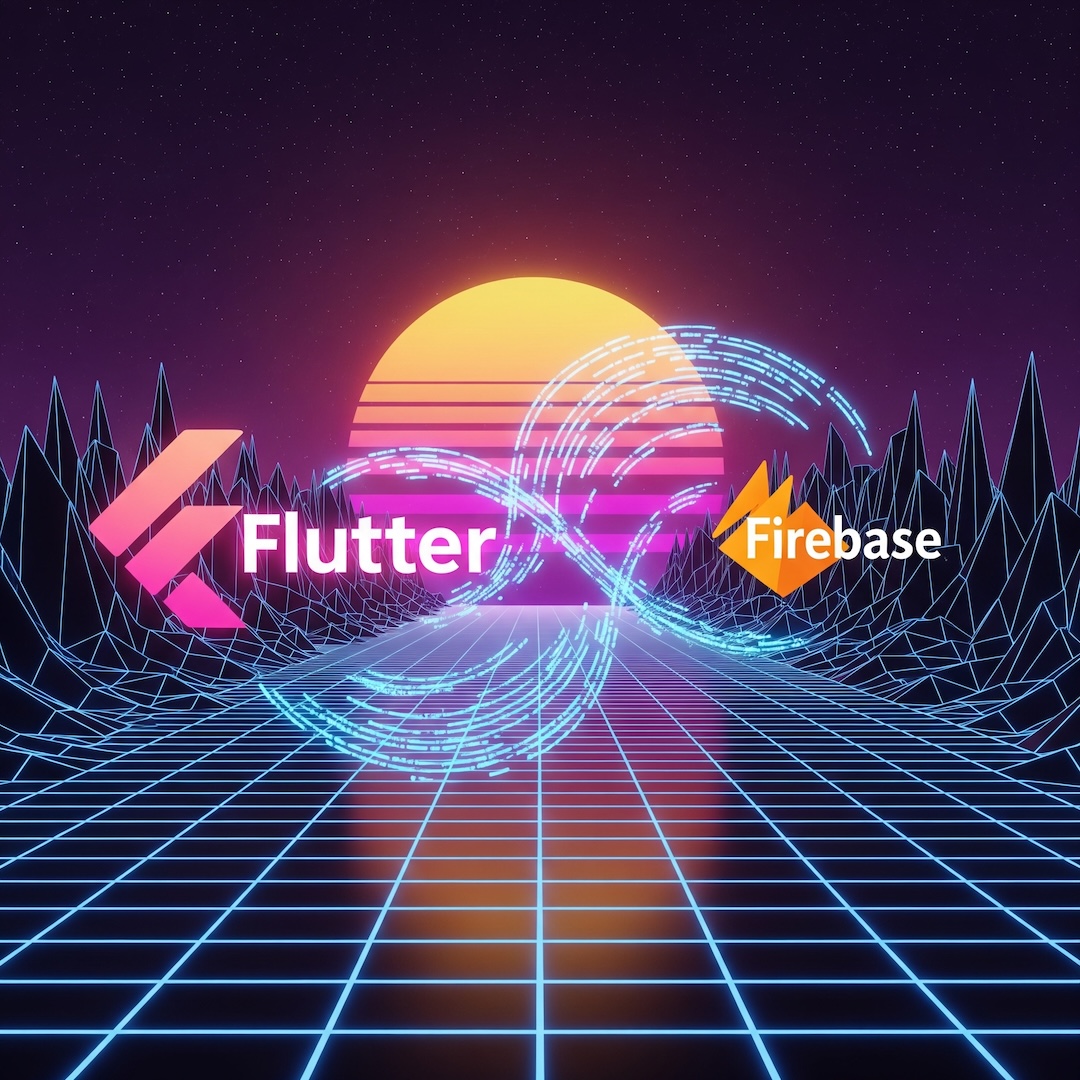Firebase Studio: A Vibe Coder’s Dream… With a Catch
So, I’ve come to the conclusion that I have a problem. It’s not a serious problem, like my addiction to buying smart home tech I absolutely do not need, but it’s a problem nonetheless. It’s the irresistible pull of the “new and shiny.” You know what I’m talking about. A new piece of software, a new framework, a new gadget gets announced, and I’m instantly drawn in. My brain goes into overdrive thinking of all the cool things I could build, all the problems I could solve (most of which I invented on the spot). It’s a cycle of excitement, obsession, and usually, a little bit of disappointment.
Well, Google, those clever so-and-sos, have gone and done it again. They’ve dangled another shiny new toy in front of me, and boy, did I take the bait. It’s called Firebase Studio, and on the surface, it looks like everything I’ve ever wanted in a development tool. It’s sleek, it’s powerful, and it promises to make building apps as easy as having a conversation.
Now, I’m what people have started calling a “vibe coder.” It’s a term that’s been coined to make folks like me feel better about our chaotic and often unstructured approach to development. I’m not one for spending weeks meticulously planning every last detail before writing a single line of code. I’m more of a “let’s throw some paint at the canvas and see what sticks” kind of guy. I’m driven by the feel of an idea, the vibe of what I’m trying to create. And let me tell you, Firebase Studio feels like it was tailor-made for people like me.
But, and you knew there was a but coming, didn’t you? It’s not all sunshine, rainbows, and perfectly generated code. There’s a catch. A rather significant, Flutter-shaped catch. And for a die-hard Flutter fans, it’s a bit of a heartbreaker.
What Exactly is a “Vibe Coder”?
Before we get into the nitty-gritty of Firebase Studio, let’s take a moment to really unpack this “vibe coder” concept. I’m only half-joking when I say I chuck paint at a canvas and hope it sticks to justify my questionable coding habits. I genuinely believe it’s a valid and, dare I say, effective way to approach development, especially in the early stages of a project.
A vibe coder is a developer who prioritizes the user experience and the overall feel of an application above all else. We’re the ones who will spend an entire afternoon tweaking the animation curve of a button, not because it’s functionally necessary, but because it just doesn’t feel right. We’re the dreamers, the prototypers, the “what if?” people.
Think of it this way:
- The Architect: This developer will spend weeks designing a flawless, scalable, and perfectly documented system before a single line of code is written. They are the masters of abstraction and the enemies of technical debt. I admire them greatly, but I am not one of them.
- The Optimizer: This developer can take a piece of code and make it run a thousand times faster on a fraction of the memory. They speak in Big O notation and have nightmares about inefficient algorithms. Again, a vital role, but not my calling.
- The Vibe Coder: We’re the ones who are more concerned with the question “Is this cool?” than “Is this optimally efficient?”. We want to get our ideas out of our heads and onto the screen as quickly as possible. We want to iterate, experiment, and play. We’re not afraid to take shortcuts, use pre-built components, or lean heavily on AI to get to the fun stuff faster. I know… who’d employ me!!!
If you’ve ever started a project with a vague idea and a whole lot of enthusiasm, only to get bogged down in boilerplate and configuration, then you, my friend, might just be a vibe coder too. Welcome to the club. We have jackets… well, we have an idea for jackets. We’ll prototype them later.
Firebase Studio: The Good Stuff
So, with that out of the way, let’s talk about why Firebase Studio is such a tantalizing prospect for us vibe coders. It’s not just one thing; it’s the combination of several features that create a truly compelling development experience.
The All-in-One Powerhouse
First and foremost, Firebase Studio is a browser-based development environment. That means no more spending half a day setting up your local machine, wrestling with environment variables, and downloading a gigabyte of dependencies every time you want to start a new project. You just open a tab in your browser, and you’re good to go. The sheer convenience of this cannot be overstated. It removes a huge amount of friction from the development process, which is exactly what a vibe coder needs. The less time I spend on setup, the more time I can spend on the fun stuff.
Gemini: Your AI Sidekick
This is the real star of the show. Firebase Studio is infused with the power of Gemini, Google’s ridiculously capable AI model. This isn’t just some fancy autocomplete. It’s like having a senior developer, a patient mentor, and a tireless code monkey all rolled into one, available 24/7.
- Code Generation: You can literally just tell Gemini what you want to do, and it will generate the code for you. “Create a login page with email and password fields and a ‘Sign in with Google’ button.” Boom, done. “Add a Firestore listener that updates the UI in real-time.” No problem. For a vibe coder, this is the holy grail. It allows you to focus on the what and let the AI handle the how.
- Debugging and Explanation: We’ve all been there. Staring at an obscure error message at 2 am, questioning all of our life choices. With Gemini, you can just highlight the problematic code and ask it to explain what’s wrong. It will not only identify the bug but also suggest a fix. It’s like having a rubber duck that actually talks back and gives good advice.
Seamless Firebase Integration
As the name suggests, Firebase Studio has a deep, native integration with the entire Firebase ecosystem. Authentication, Firestore, Cloud Functions, Hosting… it’s all right there, a couple of clicks away. You can add authentication to your app without writing a single line of backend code. You can set up a real-time database in minutes. This is huge for vibe coders, who often have full-stack ideas but don’t want to get bogged down in the complexities of backend development. Firebase Studio handles all the heavy lifting, allowing you to build surprisingly powerful apps with minimal effort.
The Not-So-Good Stuff: The Gemini Prototyper’s TypeScript Bias
Alright, let’s get to it. The elephant in the room. The one thing that stops Firebase Studio from being the perfect tool for me.
The Gemini prototyper, the feature that lets you generate an entire, fully-functional app from a simple text prompt, only supports TypeScript. Specifically, it will only generate Next.js web apps.
When I first discovered this, I went through all five stages of grief in about 30 seconds.
- Denial: “No, that can’t be right. I must be missing something. There has to be a dropdown somewhere to select Flutter.”
- Anger: “Are you kidding me, Google?! You build this incredible, futuristic tool and then lock it to one framework? What about the rest of us? Do you hate mobile developers?”
- Bargaining: “Okay, Google, how about this? I’ll write three nice blog posts about how great you are if you just add Flutter support. Deal?”
- Depression: “My dreams are shattered. I’ll never be able to prototype my revolutionary new app idea (‘a social network for cats’) in a single afternoon.”
- Acceptance: “Fine. I’ll learn enough TypeScript to be dangerous. But I won’t be happy about it.”
It’s a genuine shame because the prototyper is, without a doubt, the most “vibe coder” feature of the entire platform. The ability to go from a fleeting thought to a working prototype in minutes is the dream. And right now, that dream is only available to web developers. This means that vibe coding my Event management app is going to have to be put off for a while. What to find out more about this idea? you can check it out here!
The Dream: Multi-Platform Apps with Flutter and Firebase Studio
Okay, let’s indulge in a little fantasy for a moment. Close your eyes and imagine a world where the Gemini prototyper has full, first-class support for Flutter.
You wake up on a Saturday morning with a brilliant idea. You grab your laptop, open Firebase Studio, and type:
“Create a multi-platform app for my local hiking club. It needs a login system, a shared photo gallery, a calendar for upcoming hikes with RSVPs, and a real-time chat feature. The vibe should be outdoorsy and friendly, with a green and brown color palette.”
You hit “Enter,” and a few minutes later, you have a complete Flutter project. The code is clean, well-structured, and fully functional. You can run it on an iOS simulator, an Android emulator, and in the browser, all from within Firebase Studio. The UI is beautiful, the animations are smooth, and the backend is all wired up and ready to go.
By lunchtime, you’ve already deployed the first version of your app and sent the link to your hiking club. You spend the rest of the afternoon adding new features, tweaking the UI, and getting real-time feedback from your users.
That’s the dream, isn’t it? That’s the world that full Flutter support in Firebase Studio could unlock. It would be the ultimate tool for the vibe coder, the solo developer, the startup founder. It would democratize app development in a way we’ve never seen before.
Is Flutter Support on the Horizon?
So, will this dream ever become a reality? Well, the official word from Google is “coming soon.” Which, in corporate speak, can mean anything from “next month” to “never.” But there are reasons to be optimistic.
Firstly, Firebase Studio itself (which is built on Project IDX) does support Flutter for general development. You can create a new project from a Flutter template, and you get all the benefits of the Gemini code assistant within your Dart code. So, the foundations are there.
Secondly, the wider Google ecosystem is clearly investing heavily in AI for Flutter developers. The Flutter AI Toolkit provides a set of widgets that make it incredibly easy to integrate Gemini into your Flutter apps. This is great for adding features like AI-powered chat or content generation to your existing apps.
And for those of us who like to get our hands a little dirty, there’s Genkit. Genkit is an open-source framework from Google that’s designed to help you build, deploy, and monitor AI-powered features. The cool thing about Genkit is that it’s model-agnostic, so you can use it with Gemini or any other model you like. And yes, there are already starter projects available to help you get up and running with Flutter and Genkit. This is a powerful combination that lets you build some seriously sophisticated AI features into your Flutter apps right now.
So, while we wait for the full, integrated experience in Firebase Studio, there are plenty of ways to start bringing the power of AI to our Flutter projects. It’s not quite the “one-click-to-app” dream just yet, but it’s a promising start.
Simple Demo Project: Let’s Hold Our Noses and Build a Web App
I know, I know. It’s not Flutter. But to really appreciate the magic of the Gemini prototyper, we have to venture into the world of TypeScript and Next.js. So, let’s put on our brave faces and build a simple “Idea Vibe Check” app. It’s a fun little project that will give you a taste of what’s possible.

Step 1: Open Firebase Studio and Describe Your App
Navigate to the Firebase Studio website. You’ll be greeted by a prompt to describe the app you want to build. Let’s give it something to work with:
“Create a web app called ‘Vibe Check’. It should have a single text input field where I can enter an idea. Below the input, there should be a button that says ‘Check the Vibe’. When I click the button, it should display a ‘vibe rating’ out of 10, along with a short, witty comment about the idea. The UI should have a retro, 80s synthwave aesthetic, with a dark background and neon text.”
Step 2: Review and Refine the Blueprint
After you submit your prompt, Gemini will take a moment to think and then present you with a blueprint for your app. This will include a proposed app name, a list of core features, a breakdown of the UI components, and some style guidelines. This is your chance to make any changes you want. Maybe you want to add a feature, or change the color scheme. It’s all editable.
Step 3: Generate the App
Once you’re happy with the blueprint, hit the “Prototype this App” button. Now for the magic. Firebase Studio will generate the entire Next.js project for you, including all the code, dependencies, and configuration files. It’s genuinely impressive to watch it all come together.


Step 4: Explore and Test Your App
After a minute or two, you’ll be dropped into the Firebase Studio editor. On the left, you’ll see the file structure of your new app. In the middle, you’ll have the code editor. And on the right, you’ll see a live preview of your app. Go ahead, type in an idea and check the vibe!
Step 5: What’s Next?
Now that you have a working app, the fun really begins. You can start tweaking the code, changing the UI, and adding new features. Try asking Gemini for help:
- “Add a history list that shows my previous ideas and their vibe ratings.”
- “Animate the vibe rating so it counts up when it appears.”
- “Store the ideas and ratings in a Firestore database.”
This is the real power of Firebase Studio. It gets you from zero to a working prototype in minutes, and then gives you all the tools you need to turn that prototype into a real, full-featured application. Even if it is in TypeScript.
Conclusion
So, after all that, what’s the final verdict on Firebase Studio? Is it the messiah of development tools, or just another piece of overhyped tech?
The truth, as always, is somewhere in the middle.
For the vibe coder in me, Firebase Studio is tantalizingly close to perfect. The browser-based editor, the seamless Firebase integration, and the mind-bogglingly powerful Gemini assistant all work together to create an incredibly fluid and creative development experience. It removes so much of the friction that normally gets in the way of turning an idea into a reality.
However, the lack of Flutter support in the Gemini prototyper is a huge, glaring omission. It feels like being invited to an amazing party, only to be told that your favourite drink isn’t on the menu. You can still have a good time, but it’s not quite what you were hoping for.
But I’m a hopeful person. I believe that Google knows what a powerhouse combination Flutter and AI can be. I have to believe that it’s only a matter of time before they give us Flutter developers the tools we’re dreaming of.
And when that day comes, Firebase Studio won’t just be a great tool for vibe coders. It will be a great tool for alldevelopers. It will change the way we build apps, and I, for one, can’t wait.
What do you think? Is Firebase Studio a game-changer, or just a novelty? Are you as desperate for full Flutter support as I am? And most importantly, what’s the first app you would build if you could generate a multi-platform Flutter app from a single text prompt? Let me know in the social post that brought you here!