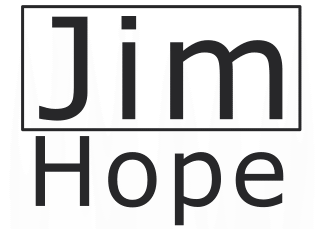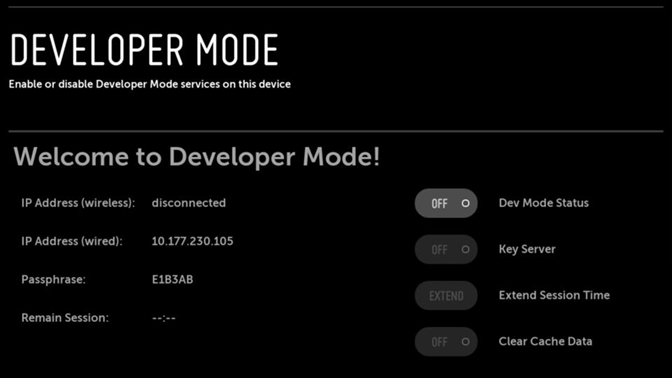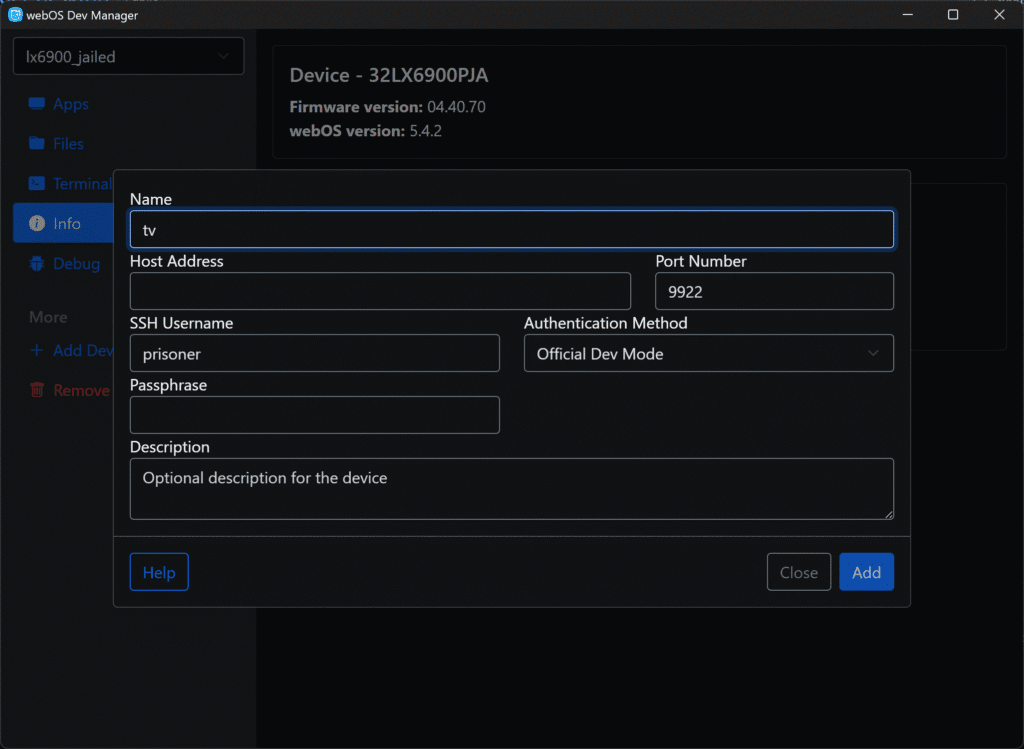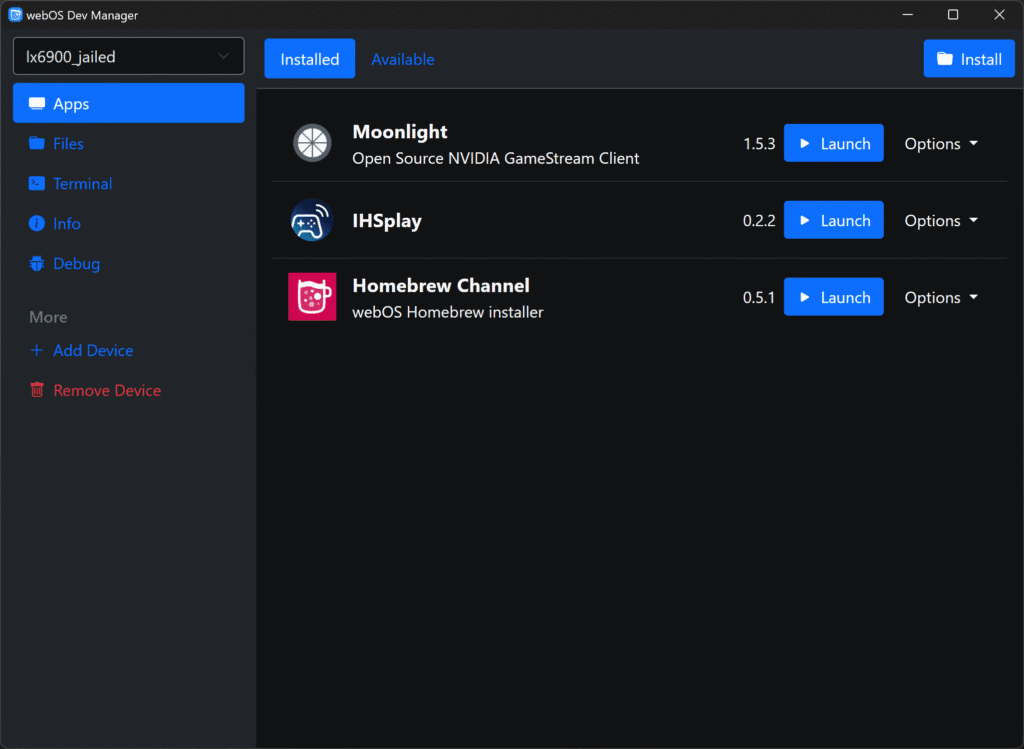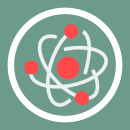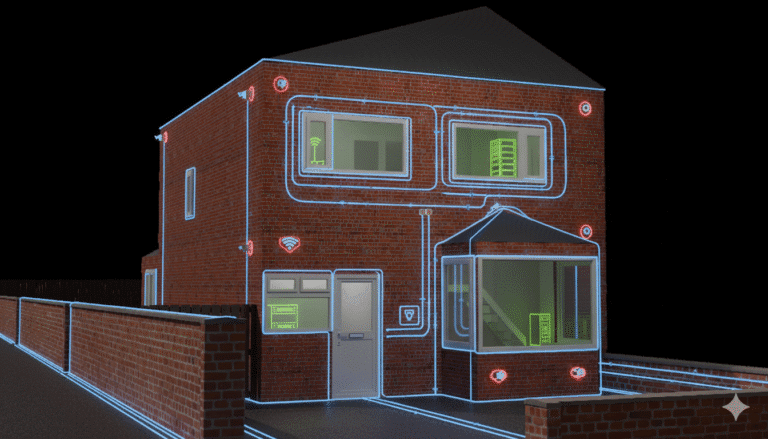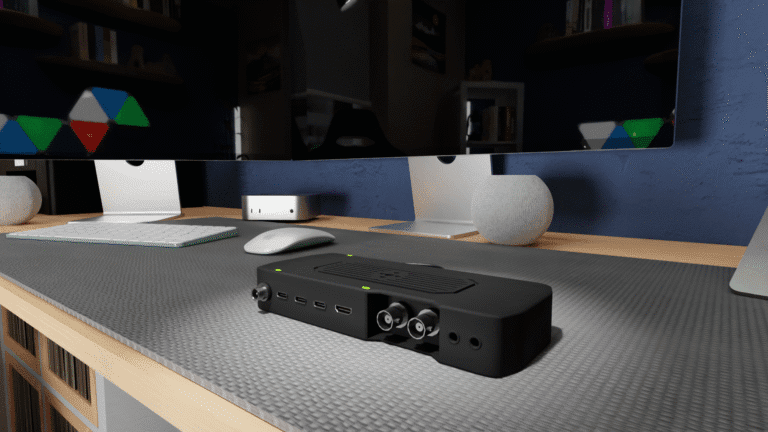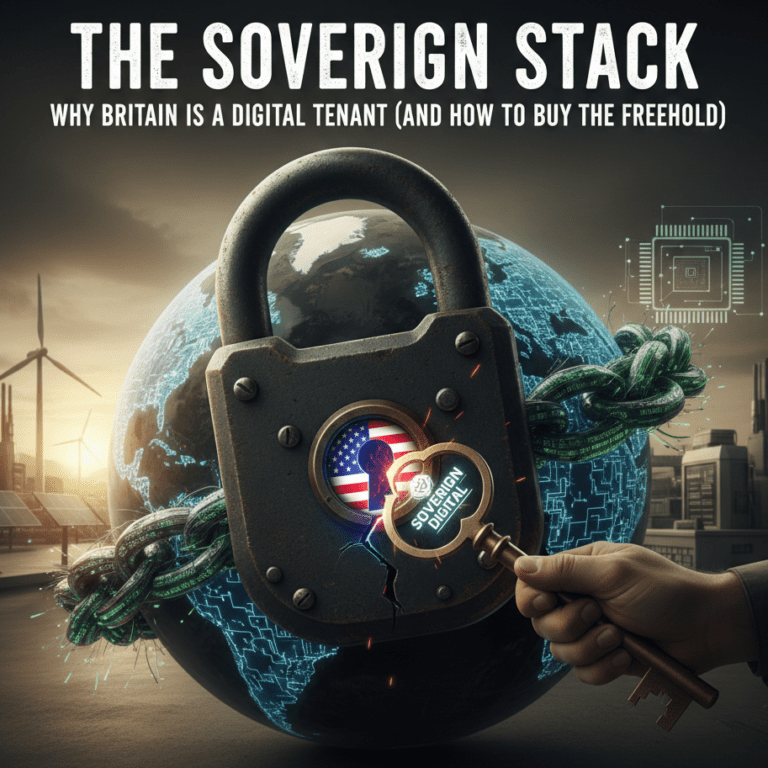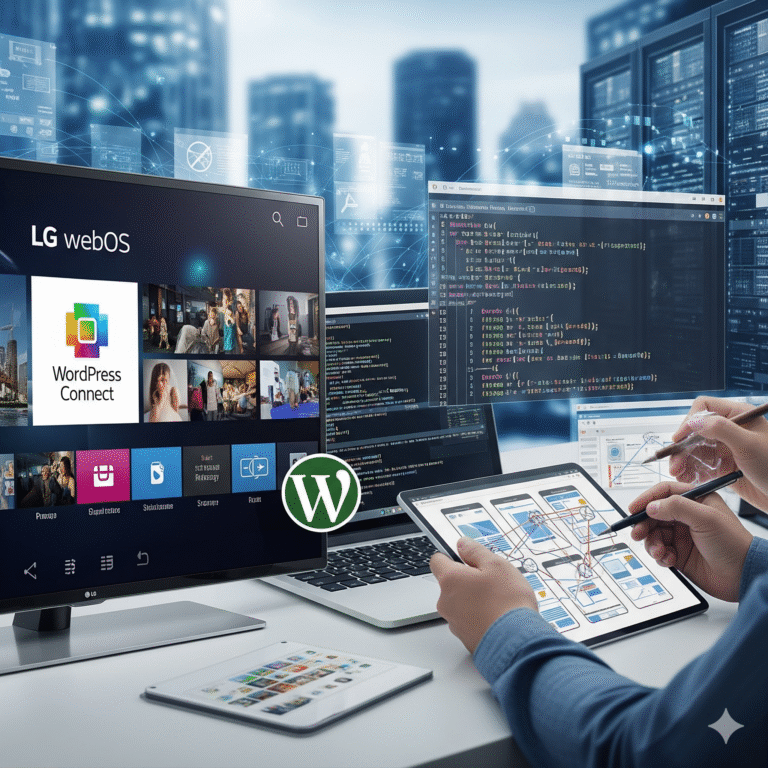Time Away, WordPress Woes and WebOS… again!
Right then, folks, I’ve got to start this one with a massive, hand-on-heart apology. I know, I know, I’ve been a little… quiet. My blogging schedule, which I swear I had pinned to the wall with a little gold star on every Thursday, has basically gone out the window. And for that, I am truly sorry. I’ve felt a little bit like I’m trying to herd cats while explaining quantum physics to a goldfish when it comes to keeping everything on track lately.
Life, as it turns out, has a habit of throwing things at you when you least expect it. Between the day job (which, bless its socks, is a full-time gig), trying to squeeze in some 3D modelling on my auld Mac Studio, and getting everything ready for our children’s christening, things have gotten a bit hectic. Throw in a few other bits and bobs I won’t bore you with, and my brain has officially turned to mush. It’s a miracle I remember to put on socks in the morning, let alone craft a coherent blog post.
On top of all that, I’ve hit a bit of a creative brick wall. The end of my long-running Carnaby Media Hub series is in sight, and I’ve been struggling to figure out what comes next. That blank page staring back at you? It’s a proper menace. So, I’ve been trying to work on ideas in the background for a new long-form series, something with a bit of meat on its bones. It’s a slow process, but I’m chipping away at it, promise.
But enough of my woes! The reason I’m here, the reason I’ve finally wrangled a few thoughts together, is because I’ve actually managed to get something new out into the world. It’s not quite the grand, finished project I had in my head a few months ago, but it’s a start, and it’s a project that is very personal to me. So, let’s talk about Ambi, my brand-new WebOS TV app.
From WordPress Woes to WebOS Wins
The name, Ambi, comes from the word ‘ambience’. The whole thing started as a little side project for my wife, who, like so many of us, loves to read with a bit of background noise. Not just any noise, mind you, but something specific, something that sets a scene. That’s the core idea of Ambi—to provide simple, beautiful, looping visuals and animations to set the mood in your home.
This might sound like a simple concept, but it’s been a bit of a journey. My original grand plan was to build this as a hosted web app, powered by a WordPress backend. This seemed like a brilliant idea at the time. I’m not a coder by trade, as you’ll know from previous posts, so I thought I could lean on my good old pal, Google’s Gemini, to help me with the code. The dream was to have a super flexible setup where I could easily update content and settings from the comfort of my website’s backend.
But here’s where the best-laid plans go sideways. As I started to work with the code and the various elements, it became apparent that what I wanted just wasn’t coming together. The hosted web app was a mess of code and complicated setups, and every time I asked Gemini for help, it felt like we were speaking two different languages. The deadline I had in my head—which was, let’s be honest, a very personal, self-imposed deadline—was slipping away faster than a greased-up penguin on an ice rink. I was hitting a brick wall. A big, ugly, un-coded brick wall.
So, I did what any sane person does when faced with an insurmountable challenge: I pivoted. I took a step back and simplified everything. What if, instead of a complex, hosted web app, I created a WebOS basic web app? basically a whole website distilled to run purely locally on the TV. It was a proper “Duh!” moment. This was a straightforward, functional solution that I could actually get my head around. It wasn’t the fancy, connected app I first envisioned, but it worked. And right now, “working” is pure gold. I couldn’t be happier that something, anything, is finally showing on our TV. And If you would like to check it out too I’ll leave a guide below.
The First Version of Ambi
So, what does version one of Ambi actually do? It’s simple, elegant, and hopefully, exactly what my wife and other folks like her are looking for. Right now, it has three distinct screens, each one activated by a different coloured button on your TV remote.
First up, we have the animated spooky castle screen. This one is perfect for Halloween, or just for those of us who like a bit of gothic, mysterious charm in the background of our lives. I spent a fair bit of time on this in Blender, making sure the animations felt right and the spooky vibes were on point. It’s got that classic, atmospheric feel that makes you want to curl up on the sofa with a good mystery novel.
Next, we have the modern living room interior. This one’s a personal favourite, especially with the festive season on the horizon. It features a cozy, crackling fireplace (because what’s a winter evening without one?), a beautifully shining Christmas tree, and snow gently falling outside the window. It’s designed to be the ultimate hygge experience, a little slice of festive calm in the chaos of life.
And finally, for a bit of a throwback, we have a loop of videos that are… shall we say, heavily inspired by the Apple TV aerial screensavers. You know the ones I mean. They’re stunning, sweeping shots of landscapes and cityscapes, and they just look Amazing. I’ve been mesmerised by those for years, so it felt only right to include them in Ambi. They’re a bit of a classic for a reason, right? I should point out that I have only used the 4K HDR versions in the app to take advantage of our TV so if your colours look weird that’s why (same with the animations now I come to think about it).
The best part about this first version is its utter simplicity. The user doesn’t have to navigate a complex menu. They just press one of the coloured buttons on their remote, and the whole scene changes. It’s instant gratification, and it fits perfectly with the idea of a simple, no-fuss ambient app.
The Inevitable Challenges and Future Ambitions
As with any project, there were a few bumps in the road, and some things didn’t quite make it into this first release. The most significant one for me was the audio. The whole project started because my wife loves reading with background noise, but… well, I haven’t actually incorporated any background noise yet. It’s on the to-do list, I swear!
The original goal, the one that gave me the biggest headache, was to create a Spotify Connect link. The idea was to let users pick their favourite music or ambient audio from Spotify and have it play on the TV while the visuals were doing their thing. And guess what? It worked perfectly in the emulator. I was so proud. But when I tried to get it working on the actual TV… nothing. Nada. Zilch. It just wouldn’t connect. I’m not entirely sure why, and I’m definitely not an expert enough to troubleshoot it on a fundamental level. It’s one of those coding mysteries that will haunt my dreams for a little while.
So, for now, the Spotify idea is on the back burner. It’s a shame, but sometimes you have to know when to cut your losses and move on. My new plan for a future release is to add some looping sound files directly into the app. We’re talking crackling fireplaces, gentle rain, maybe some forest sounds. That way, the ambient audio is built-in and reliable.
And here’s a really exciting thought for the next version: allowing the user to play media stored on a USB stick connected to the TV. Imagine being able to have your own curated playlists or audiobooks playing while the spooky castle or cozy living room scene is looping. That would be a game-changer for a lot of people, especially those who prefer to own their media rather than stream it. It’s a bit of a bigger technical challenge, but one I’m excited to tackle.
On top of the audio, I also have plans for a proper menu system. I love the simplicity of the coloured buttons for now, but a full-fledged menu would allow for more choice and customisation. I can see a future where a user presses a single coloured button and a menu pops up, letting them select not just the video or animation but also the audio they want to listen to. However, I am not ready to tackle that task just yet; it feels like a whole new kettle of fish.
For now, I’m just happy to be creating new content for the app. I’m spending a lot of my spare time in Blender, working on more animations. I’m currently working on a second Halloween-themed animation—something a little different from the spooky castle—and I have plans in the works for at least two more Christmas scenes. I’m thinking a snowy window view and maybe a beautifully decorated cabin. I just hope my creative block on the writing front doesn’t spill over into my 3D modelling!
The Next Chapter and a Final Thought
As I mentioned before, the Carnaby Media Hub series is wrapping up. I’m so grateful to everyone who has followed it and given me feedback. It’s been a beast of a project, and I’m proud of what we’ve covered.
As for what’s next? I’m still mulling it over. I’m thinking about possibly creating a mini-series that delves into a custom computer build, or maybe fleshing out the rigging for events series I started, you never know it could turn into another book. Both are things I’m passionate about, but they also take a lot of time and research. A bit like trying to get my new WebOS app to work with Spotify, I suppose. The research project into my computer build, in particular, has been a bit of a slow burner. The goal is less about replacing my Mac (I love it and won’t be giving it up any time soon), but more about building a desktop home server that I can use for Network Attached Storage, a Docker server or a Blender render server in one box. Or I could go with something else that comes to mind in the next few days. My brain is taking a little longer than I’d like, to help me come up with something but it’s a process, right?
Ultimately, this little WebOS app project has been a great reminder of why I love tech in the first place. It’s about problem-solving, creating something from scratch, and making something that, you hope, brings a little bit of joy to someone else. It’s not about being perfect; it’s about the journey and the lessons you learn along the way. I’ve learned that a simple approach can often be the most effective, and that sometimes, you just need to let go of the complex, “perfect” idea and go with what works.
I’d love to know what you think. Are there any ambient scenes you’d love to see in the app? What’s your go-to background sound when you’re reading? And for those of you who have worked on WebOS apps, do you have any tips on getting the Spotify Connect working? Any and all advice is welcome!