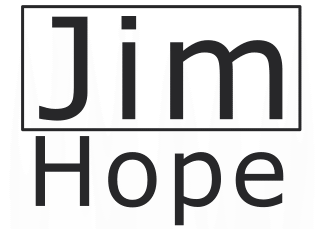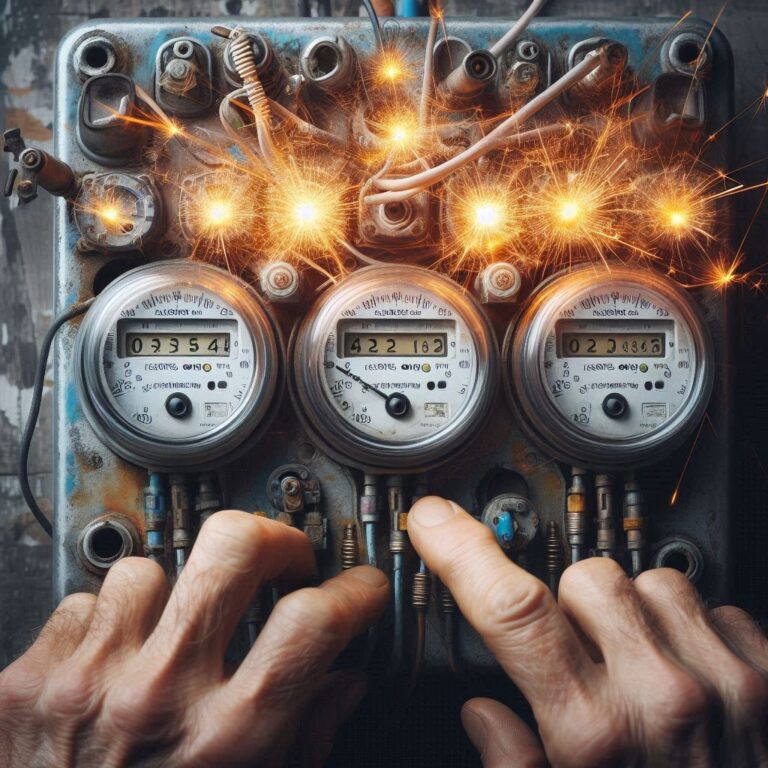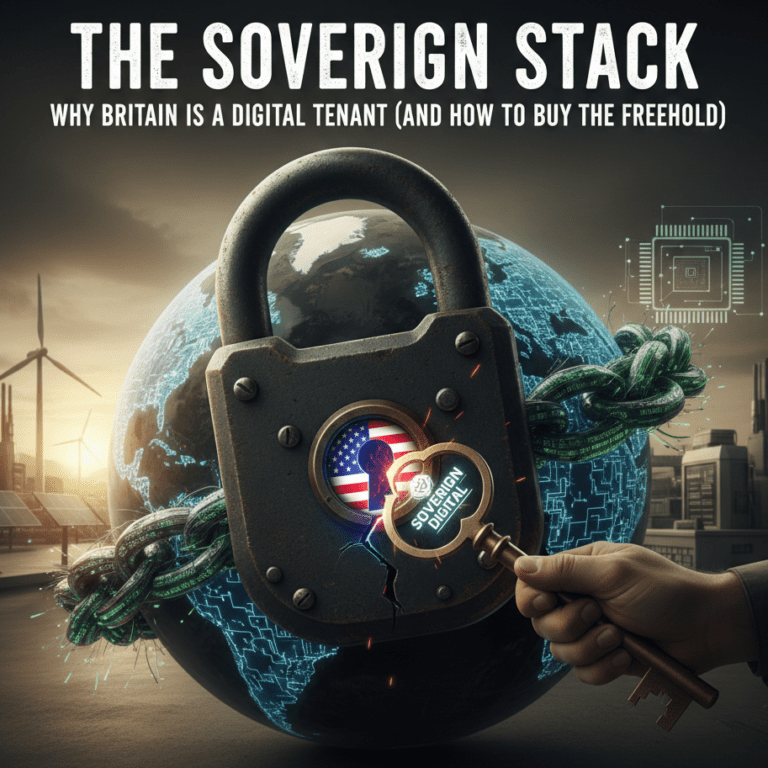So, You Wanna Vibe Code a TV App? Let’s Talk WebOS 📺
Okay, folks, let’s have a little chat. If you’re anything like me, you’ve probably had one of those moments where a simple idea turns into a full-blown, week-long rabbit hole. You know, the kind that makes your brain ache, your back a little sore, but leaves you with that glorious feeling of, “I actually made a thing!” For me, that ‘thing’ was a WordPress plugin, born from the depths of trying to get a simple LG WebOS TV app to play nice with a remote control. It was pure vibe coding chaos, and I wouldn’t have it any other way.
Before we dive into the nitty-gritty of my self-inflicted coding adventure, let’s set the stage. What on earth is WebOS, and why would you want to build an app for it?
A Quick Detour into the WebOS Wonderland
WebOS, at its core, is a smart TV operating system that’s a dream for anyone with a passing familiarity with web technologies. It’s built on a foundation of HTML, CSS, and JavaScript, which means if you’ve ever built a web page, you’re already halfway there. It’s got a clean, simple, and intuitive user interface, which makes navigating a TV feel less like a chore and more like…well, not a chore.
When you’re looking at building an app for WebOS, you’ll typically be working with a few different app types, each with its own quirks and charms:
- Basic Web Apps: These are your bread-and-butter web apps. Think of them as a standard web page that’s been packaged up to run on your TV. They’re perfect for displaying content, playing videos, or anything that relies on a web browser engine. I found these to be a fantastic starting point because they let you leverage what you already know.
- Hosted Web Apps: This is another variation of a web app, but instead of packaging everything up, the TV essentially points to a URL. It’s a great option for content that needs frequent updates without requiring a new app submission every single time.
- JS Service Apps: Now, this is where things get a little spicy. These are apps that run server-side JavaScript using Node.js, allowing for more advanced logic and integration with external systems. I didn’t get this far down the path myself—my brain also starts to fog over when things get too complicated—but it’s a powerful option for those of you who are a little braver than I am.
The beauty of WebOS is that it lets you use standard web APIs like HTML5, CSS3, and JavaScript. But what truly unlocks the magic (and what tripped me up) is its specialized APIs. This brings us to our two main characters: the LUNA API and WebOS.js.
The Dynamic Duo: LUNA API & WebOS.js
LG’s WebOS TV platform provides a suite of essential services and features through something called the Luna Service API. Think of the LUNA API as the secret handshake that lets your app talk to the TV itself. It’s how you can access things like system information, control the TV’s power, and, you know, do all the cool stuff that makes a TV app a TV app.
Now, to make it all a little easier, the good folks at LG gave us a portable library called WebOS.js (or for newer versions, webOSTV.js). This library is what you use in your app to make calls to the LUNA API. It’s the middleman, the translator, the “pure gold” that takes your JavaScript request and delivers it to the TV’s system bus. With webOS.service.request and the right parameters, you can do some pretty impressive things.
For example, you can get system information, control the audio, and even get data from the Magic Remote. It’s powerful stuff, and it’s what a lot of the official apps use to feel so seamless. But here’s the kicker, and this is where my personal, slightly self-deprecating story begins.
The Remote Control Rabbit Hole: My Vibe Coding Journey
I’ve been a huge fan of WordPress for years, and when I decided to dabble in WebOS app development, I thought, “Hey, why not just make a basic web app out of a WordPress site?” Seemed simple enough. The idea was to create a lightweight app that could pull content from my blog, a list of video urls or even just a countdown to halloween and display it beautifully on my TV screen.
I set up a Basic Web App at first and created a simple app that gad an animated gradient and the sound of a crackling fire in the background as a simple app to help me wind down at the end of the day. I then had a go at a Hosted Web App, and everything seemed to be going swimmingly. The content loaded, the images looked great, and I had a decent-looking app. But then came the great remote control hurdle.
You see, a standard web page doesn’t magically know how to respond to the “up,” “down,” “left,” and “right” buttons on a TV remote. I could click on things using the pointer on the Magic Remote, but the classic directional buttons were just… useless. My blissful state of coding zen was shattered.
I went looking for a WordPress plugin, a simple tool that would take care of this for me. Something that would let me hook into the WebOS.js library and send commands to the TV. I mean, WordPress has a plugin for everything, right? I searched high and low, but there was nothing. Nada. Zilch.
And that, my friends, is when the vibe coding began. I decided, in a moment of pure, unadulterated hubris, to build my own WordPress plugin. I didn’t know much about the LUNA API beyond what I had read in a few tutorials, but I had a clear goal: get a WordPress app to respond to a remote control. What followed was a week of late nights, countless console.log statements, and a lot of coffee.
The result of that little adventure is the WordPress-LG-WebOS-Plugin, a pre-release version of which you can find on my GitHub. It’s a testament to the fact that sometimes, the only way to get a job done is to get your hands dirty and make it yourself.
A Glimpse into the Plugin’s current and future features
So, what does this little bit of vibe-coded magic actually do? It’s all about bridging the gap between a standard WordPress site and the LG TV’s native functions. It uses the WebOS.js library and the LUNA API to give your web app the capabilities it’s sorely missing, specifically when it comes to the remote control.
Currently the plugin provides one key feature Remote Control Integration giving your web app the ability to respond to the remote control’s directional keys. This makes navigation feel natural and a heck of a lot easier for anyone using your app.
Going forward I plan to play about with a few other bit and pieces including things like:
- API Functionality: It provides a wrapper to interact with the LUNA API from your WordPress environment. This means you can tap into the TV’s system, allowing for things like:
- Volume Control: The ability to mute/unmute and adjust the volume.
- Input/Channel Switching: You can build buttons or links that let users switch between different inputs or channels.
- App Launching: Users can launch other apps directly from your web app.
- Power Control: You can even send commands to turn the TV on or off.
- Customization: The plugin is designed to be a foundation, so you can build out a custom experience. It exposes the necessary hooks and functions for you to create your own buttons or elements within WordPress that call specific remote control or API commands.
It’s all about creating that seamless, native-app feel for a fraction of the effort. It’s not about being a full-blown JavaScript Service app, but about giving the Basic and Hosted Web Apps the little boost they need to be truly useful.
I know this might sound a bit like a tech-nerd’s fever dream, but honestly, it was a blast. It was a reminder that you don’t need to know everything to get started. You just need a problem that’s bugging you and the willingness to go down a creative rabbit hole to solve it. My back is grateful the coding is over, but my little audio-obsessed heart is thrilled with the result.
Now, I’m curious. Have you ever gone on a similar ‘vibe coding’ adventure to solve a seemingly small problem? Or are there any other WebOS features you’ve wanted to integrate into a web app? Let me know on the social post that brought you here!