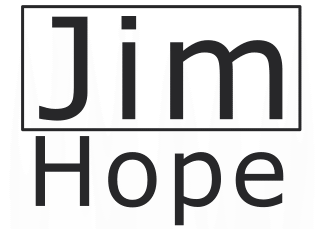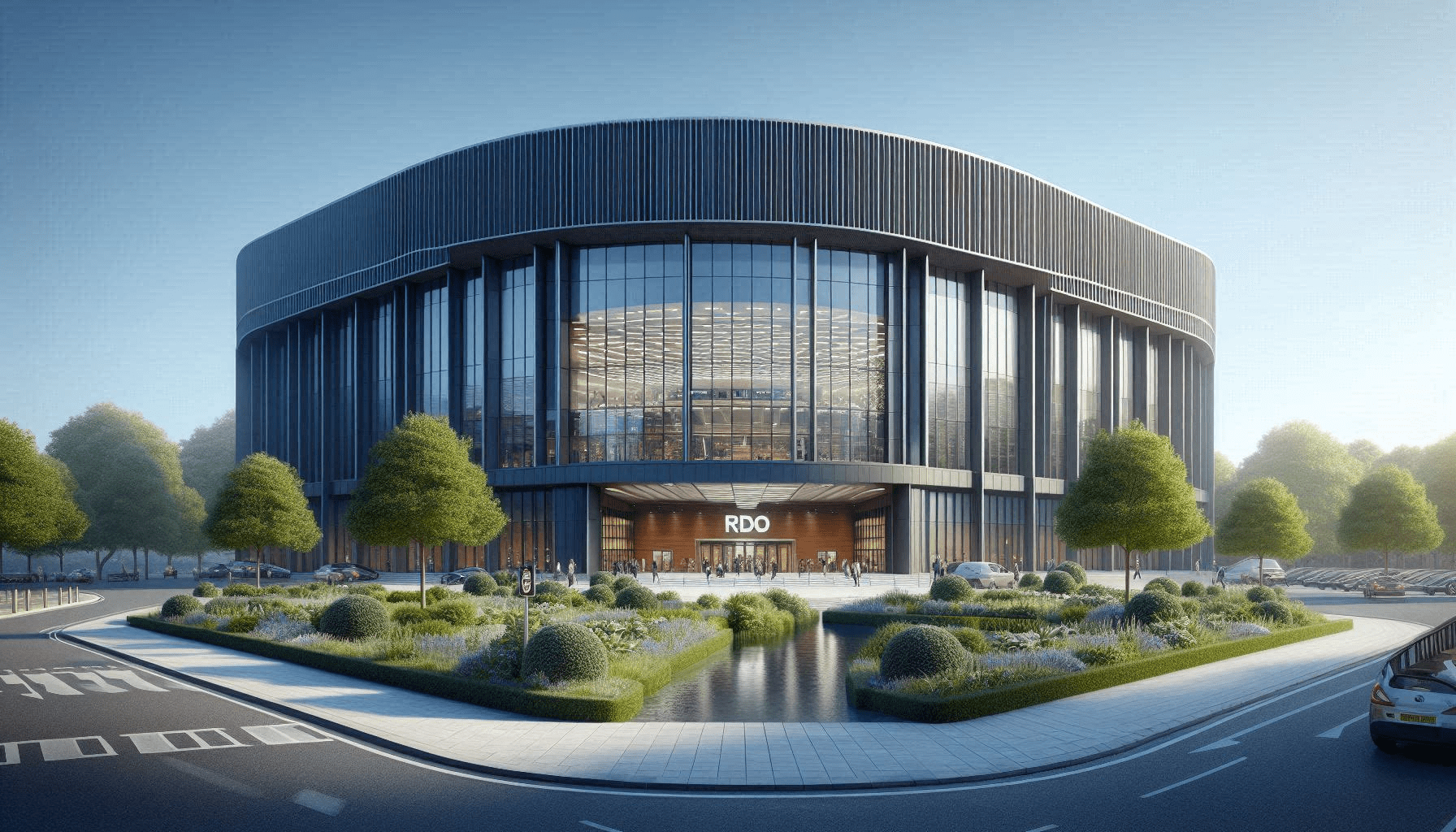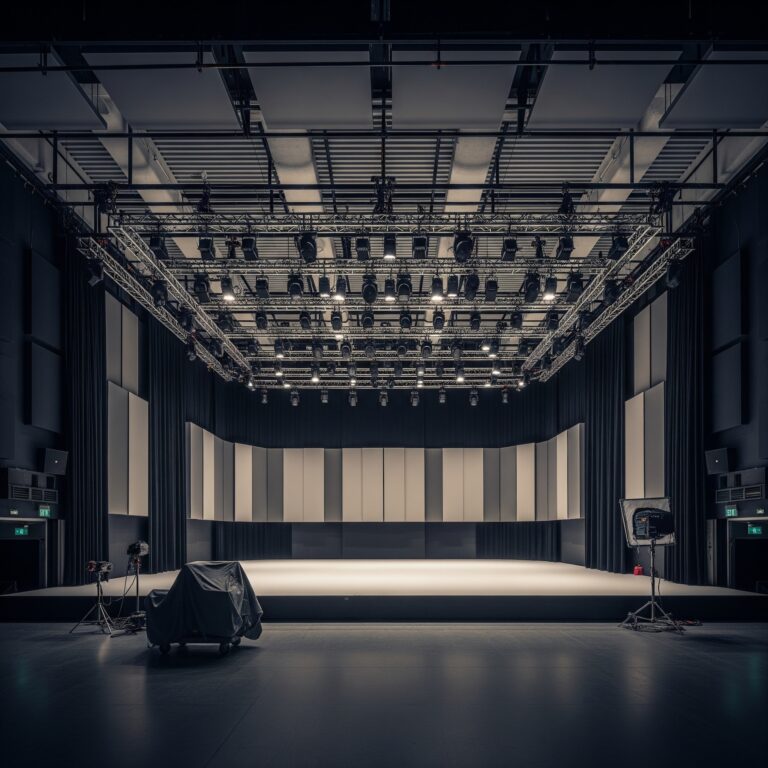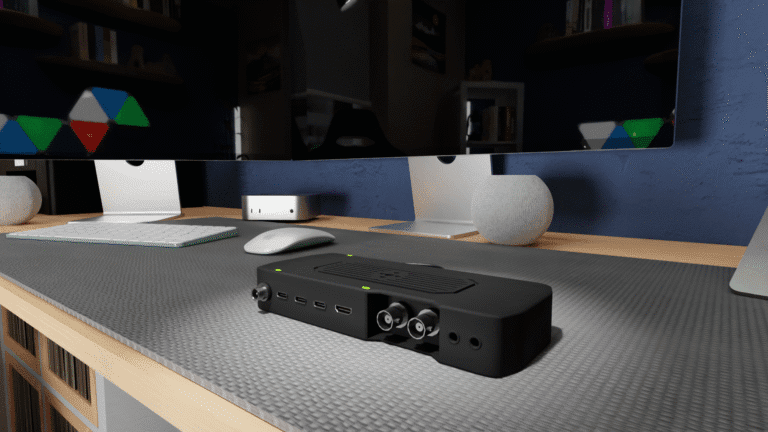Building the Backbone: A Dedicated IP Network Infrastructure for the Carnaby Media Hub
Remember the Carnaby Media Hub? Our theoretical, but oh-so-cool, production powerhouse? We’re talking a place that brings together a theatre, a sound stage, a digital stage (think The Mandalorian), radio stations, and even office spaces, all under one roof. It’s a grand vision, I know, but hey, a guy can dream, right? And to make this dream a reality, we need a solid foundation. Not just bricks and mortar, but a robust and flexible infrastructure. The kind that can handle the sheer volume of data flying around between all these different departments. That’s where dedicated IP networks come in.
The Power of Dedicated Networks and VLANs
Now, I’m not going to bore you with a deep dive into networking jargon (mostly because I’m not a networking guru myself!), but let’s talk about VLANs. Think of them as virtual lanes on a motorway. We’ve got our main motorway (the fiber backbone), and VLANs allow us to logically separate the traffic for each department, even though they’re all using the same physical road.
Why is this important? Well, imagine trying to run a live theatre production on the same network as the office’s cat video streams. Chaos, right? Dedicated networks and VLANS offer some serious benefits:
- Reliability: If the office network goes down because someone accidentally unplugged the server (it happens!), the lighting rig in the theatre won’t suddenly go dark. Critical production traffic is isolated.
- Performance: Uncompressed video, real-time audio, and virtual production environments demand serious bandwidth and low latency. Dedicated networks ensure each department has the resources it needs. Think of it like giving each department its own super-fast lane.
- Security: We don’t want someone in the accounts department accidentally stumbling into the lighting control system (or worse, hacking it!). Dedicated networks limit access and potential interference.
- Manageability: Troubleshooting a network issue is much easier when you know exactly where to look. Dedicated networks simplify maintenance for each department’s specific needs.
- Support for Legacy Hardware: Let’s face it, some of the best kit in the industry is… well… vintage. Dedicated networks can provide a stable and predictable environment for older hardware that might not play nicely on a busy, modern network.
Now, as this is purely a theoretical (and likely very expensive!) exercise, before anyone starts commenting about building massive, potentially noisy businesses in specific areas (you know who you are!), let me explain my thinking on the dedicated network front, especially when paired with VLANs. It might sound a bit belt-and-braces, but hear me out. By having dedicated physical switches for, say, all the lighting gear, or all the sound gear, we’re essentially creating isolated environments where only one type of network traffic is expected. This can nip potential issues with incompatible signalling in the bud before they even have a chance to cause problems.
Now, the clever bit: while we could just have a completely separate physical network for every single thing in every single venue, that sounds like a management nightmare, right? Plus, what happens if we want to do a multi-venue event? Chaos! So, by wrapping each department within each venue in its own VLAN, we get the best of both worlds. We can manage the entire network from a central interface, but the traffic for the theatre’s lighting, the sound stage’s audio, and the digital stage’s video are all logically separated. This gives us the control and isolation we need, while still allowing for potential cross-venue productions down the line. Smart, eh? (Even if it is just in my head for now!)
Network Architecture Breakdown (Venue by Venue)
Okay, let’s break down how this might look in practice, venue by venue. Remember, this is all theoretical, but it’s fun to think about! I plan do go into details plans for each of these venues in the future looking at lighting, Sounds, video, Power and other aspects so keep checking back if you are as interested in the project as I am.
The Theatre
- Lighting: Dedicated VLAN(s) running over a set of local switches specifically for lighting (Art-Net, sACN).
- Sound: Dedicated VLAN(s) running over a separate set of local switches for sound (Dante, AES67).
- AV (Audio-Visual): Dedicated VLAN(s) running over another set of local switches for video distribution and control.
- Stage Automation & Comms: Consider dedicated VLAN(s) and potentially their own local switches for these critical systems.
- Connection to the Central Fiber Backbone: All these departmental switch infrastructures connect back to the central fiber backbone, with VLAN tagging ensuring traffic is correctly routed.
The Production Stage (Previously Sound Stage)
This area is envisioned as a flexible, large-scale production space – a blank canvas that can adapt to various needs, from concerts and theatrical set pieces to filming locations for movies and TV shows. As such, its network infrastructure needs to be equally adaptable.
- Dedicated VLAN(s) for lighting, sound, and AV, each potentially running on its own set of local switches optimized for that traffic type. The requirements here might fluctuate depending on the specific production. For a concert, the audio network might be more critical, while for a film shoot, the video distribution might take precedence.
- Potential dedicated VLAN(s) and switches for specialized equipment that might be brought in for specific productions, such as large-scale video processing for LED screens used in concerts, or robotic camera systems for film.
- Connection to the central fiber backbone.
The Digital Stage (The Volume/LED Stage)
This is where things get really interesting, and require some serious networking muscle.
- Video Processing and Content Delivery: Dedicated high-bandwidth VLAN(s) running over multiple high-speed links and potentially dedicated high-throughput switches for feeding the LED walls.
- Camera Tracking Systems: Dedicated VLAN(s) and potentially their own switches for the real-time tracking data.
- Real-time Rendering Engines: Dedicated VLAN(s) and switches to handle the high data flow from the rendering machines.
- Lighting Control: Dedicated VLAN(s) for integrating physical lighting with the virtual environment, likely on the lighting-specific switch infrastructure.
- Audio Integration: Dedicated VLAN(s) for integrating audio with the virtual environment, likely on the audio-specific switch infrastructure.
The Digital Stage demands the highest bandwidth and lowest latency of any area in the hub, and the physical separation of these high-demand traffic types onto dedicated switches will be crucial. And all of this connects back to the central fiber backbone via VLANs.
Radio Stations (Studio A & Studio B)
- Dedicated VLAN(s) for audio routing and control (AoIP like Dante or AES67) on dedicated audio switches.
- Dedicated VLAN(s) for broadcast automation systems, potentially on their own switches.
- Dedicated VLAN(s) for studio control surfaces and peripherals.
- Connection to the central fiber backbone for inter-studio communication and broadcast distribution via VLANs.
Production Support Spaces (Previously Office Spaces, Bars, Cafe, etc.)
Instead of just general office space, let’s envision dedicated pre-production areas for our technical teams – lighting designers, sound engineers, and AV specialists. These spaces would still need general internet access, but importantly, they would also require controlled access to the production networks within the venues, allowing them to pre-program shows and troubleshoot remotely. The bar and cafe areas would primarily need internet access and point-of-sale connectivity, kept strictly separate from the production networks.
- General Office & Amenities VLAN: This VLAN would provide internet access and connectivity for standard office tasks, the bar’s POS systems, and guest Wi-Fi via UniFi Access Points. This would remain completely isolated from production networks.
- Technical Pre-Production VLANs (with controlled access): We could create separate VLANs for lighting pre-production, sound pre-production, and AV pre-production. Users connected to specific ports within the technical pre-production suites could then be granted access to the relevant venue production VLANs based on their role and current project. This is where integration with UniFi Identity could be key.
- Connection to the central fiber backbone, with appropriate routing and firewall rules to manage access between the pre-production VLANs and the venue production VLANs.
The Central Fiber Backbone and Core Switching
So, how does all of this connect together? With a high-capacity fiber optic backbone, of course! Think of it as the main artery of the network, connecting all the different “organs” (the departments). We’ll need some seriously robust core switches in a central location to handle the inter-VLAN routing (if necessary) and the high-speed data transfer between the different dedicated networks. Redundancy and high availability are key here. We can’t afford for the core network to go down.
Example Equipment Considerations (Ubiquiti Focus)
Since I’m a fan of the Ubiquiti ecosystem (their stuff just… works, you know?), let’s think about some of the hardware that could make this dedicated network dream a reality. Keep in mind, this is just a theoretical setup, and specific models might change by the time (if ever!) this gets built.
- Core Switching: For the central backbone, we’d likely be looking at a couple of high-performance Ubiquiti UniFi XG 16 switches in a redundant configuration. These offer 10 Gigabit Ethernet ports, which is crucial for handling the high bandwidth demands, especially from the Digital Stage. The SFP+ ports would be perfect for our fiber backbone.
- Theatre:
- Lighting Network: A UniFi Switch Pro 24 would be a solid choice here. It offers Gigabit Ethernet for the lighting consoles and nodes, and the PoE capabilities could even power some of the smaller lighting controllers.
- Sound Network: Another UniFi Switch Pro 24 would likely be used for the Dante/AES67 network, providing the necessary Gigabit bandwidth for multi-channel audio.
- AV Network: Depending on the video distribution needs, we might look at another UniFi Switch Pro 24 or even a UniFi Switch XG 16 if we’re dealing with a lot of high-bandwidth video streams within the theatre.
- Sound Stage: Similar to the theatre, we’d likely deploy UniFi Switch Pro 24s for the lighting, sound, and AV networks within the sound stage. If there’s a dedicated motion capture network, another UniFi Switch Pro could handle that.
- Digital Stage: This is where we need the big guns!
- Video Processing and Content Delivery: Multiple UniFi Switch XG 16 or even the newer UniFi Switch Aggregation might be needed to provide the sheer bandwidth required for the LED walls. Link aggregation (LAG) would likely be employed to create multiple high-speed connections.
- Camera Tracking and Rendering Engines: UniFi Switch Pro 24s with their Gigabit ports would likely suffice for these networks, but we’d need to ensure enough ports for all the devices.
- Radio Stations:
- AoIP Network: A UniFi Switch Pro 24 would be ideal for the Dante/AES67 audio network in each studio.
- Broadcast Automation and Control: Standard UniFi Switch 24 or 48 port Gigabit switches would likely handle the automation systems and control surfaces.
- Production Support Spaces:
- Standard UniFi Switch 24 or 48 port Gigabit switches (potentially with PoE) for the general office and amenities VLAN.
- In the technical pre-production suites, we’d strategically place ports on these switches (or potentially dedicated smaller switches) that could be configured to grant access to specific production VLANs based on user authentication via UniFi Identity. This might involve setting up RADIUS authentication through the UniFi Network Controller and integrating with the UniFi Identity platform to manage user roles and VLAN assignments. This would allow, for example, a lighting designer to plug into a specific port in their pre-production suite and, upon successful authentication, gain access to the lighting control VLAN in the Theatre.
When it comes to managing this intricate network, a robust and dedicated solution is key. While the UniFi Network Controller software is powerful, running it on dedicated hardware offers significant advantages in terms of reliability, performance, and the potential to integrate other crucial systems. For the Carnaby Media Hub, the UniFi Dream Machine Pro Max (UDM Pro Max) looks like a very promising central hub.
The UDM Pro Max isn’t just a network controller; it’s an all-in-one powerhouse designed for demanding environments.Its key features that make it ideal for our project include:
- Integrated UniFi Network Controller: This provides a single pane of glass for managing all our UniFi network devices – switches, access points, and potentially even future telecommunications equipment.
- High-Performance Processor: It’s built to handle the throughput and management overhead of a large and segmented network like ours, ensuring smooth operation even under heavy load.
- 10G SFP+ Ports: These are crucial for connecting to our high-speed fiber backbone and ensuring lightning-fast inter-VLAN routing.
- UniFi Protect Integration (Potential): While we’ll need a dedicated Network Video Recorder (NVR) for our security cameras (more on that in a moment), the UDM Pro Max can also manage a smaller number of cameras directly, which could be useful for critical internal monitoring. We’ll explore our full security camera strategy in a future post.
- UniFi Access and Talk Integration (Future Potential): The UDM Pro Max has the capability to manage UniFi Access (door entry) and UniFi Talk (VoIP) systems. While we won’t delve into these in detail today, the potential to integrate these into our central management platform is a significant advantage for the future of the Carnaby Media Hub. Imagine managing building access and internal communications all from the same interface as our network! We’ll definitely be exploring these possibilities in upcoming posts.
- Redundancy Features: The UDM Pro Max often includes features like redundant power supply bays, which is critical for maintaining the uptime of our core network infrastructure.
So, for the central brain of our network, the UniFi Dream Machine Pro Max appears to be an excellent choice, offering powerful management capabilities and the potential for future system integrations.
Regarding Security Cameras: The Need for a Dedicated NVR
While the UDM Pro Max has some UniFi Protect capabilities, for a comprehensive security camera system across the entire Carnaby Media Hub, a dedicated UniFi Network Video Recorder (ENVR) is the more appropriate solution. Here’s why:
- Scalability and Storage: A dedicated NVR is designed to handle a large number of security cameras and the massive amounts of video data they generate. Dedicated NVR hardware typically offers significantly more storage capacity and processing power specifically optimized for video recording and playback than the UDM Pro Max.
- Performance and Reliability: Offloading the heavy task of continuous video recording and analysis to a dedicated NVR ensures that the UDM Pro Max can focus on its core networking and management functions, maintaining optimal performance and stability for the production networks.
- Specialized Features: Dedicated NVRs often come with advanced features tailored for surveillance, such as intelligent motion detection, advanced search capabilities, and robust video retention policies.
Therefore, while the UDM Pro Max will be the central nervous system for our network, we’ll be implementing a separate UniFi ENVR to handle the crucial task of security camera recording and management. This will ensure both optimal network performance and a reliable security surveillance system. We’ll be diving into the specifics of our security camera setup, including placement and retention policies, in a future blog post, so stay tuned!
The UniFi Dream Machine Pro Max will be the central command for our network, offering integrated management for switches, access points, and future systems like door entry and VoIP. For security cameras, a dedicated UniFi ENVR will provide the necessary scalability, storage, and specialised features. This combination will give us a robust and manageable foundation for the Carnaby Media Hub’s technological infrastructure.
Conclusion: Laying the Digital Bricks for Carnaby’s Creative Future
So, there you have it – a deeper dive into the digital backbone that will underpin the Carnaby Media Hub. From dedicated physical networks for each department type, logically segmented with VLANs for flexibility and control, to the powerful UniFi Dream Machine Pro Max managing it all and a dedicated NVR keeping a watchful eye, we’re building a theoretical infrastructure designed for performance, reliability, and future growth. It’s a complex web, I know, but one that’s crucial for enabling the creative magic we envision within those walls.
While this is all still in the realm of “what if,” meticulously planning this digital foundation is a fascinating exercise. It highlights just how integral a well-thought-out network is to any modern production facility. It’s not just about connecting computers; it’s about enabling seamless collaboration, high-bandwidth workflows, and the smooth operation of everything from the smallest lighting cue to the most complex virtual environment.
What are your thoughts on this network blueprint for the Carnaby Media Hub? Does the dedicated network and VLAN approach make sense for a facility with such diverse needs? Are there any networking technologies or considerations we might have overlooked in our theoretical design? Head over to the social media post that brought you here and share your insights in the comments! Let’s keep this digital brainstorming session going – your expertise could spark the next great idea for our (still very much imaginary) media hub!